MevX Demo Mode is designed to empower new traders with a risk-free way to dive into the world of memecoin trading. This feature creates a safe, simulated environment where beginners can practice trading, explore the platform, and build confidence without risking a single cent. In this article, we explore the key benefits of MevX Demo Mode for new traders and provide a step-by-step guide to get started.

Benefits of MevX Demo Mode for New Traders
- Zero Financial Risk
- Allow you to trade using Virtual SOL (V-SOL), a simulated currency, so you can experiment without worrying about losing real money.
- Perfect for beginners who want to learn the ropes without financial pressure.
- Realistic Market Experience
- Give you an authentic feel of the memecoin market.
- Trade based on real-time data to help you understand market trends and price movements as they happen.
- Learn Platform Features Hands-On
- Explore MevX’s tools in a stress-free setting.
- Make it easier to master the platform before transitioning to live trading.
- Build and Test Trading Strategies
- Experiment with trading strategies.
- Test quick buys, sell at peak prices, or track portfolio performance, and refine the approach without real-world consequences.
- Boost Confidence for Live Trading
- Gain the skills and confidence needed to trade effectively in the live market.
- Familiarity with MevX’s interface and trading mechanics to make informed decisions when real funds are at stake.
How to Get Started with MevX Demo Mode: A Step-by-Step Guide
Follow these simple steps to start practicing with MevX Demo Mode
- Create a MevX Account
- Visit MevX.io and sign up for a free account if you don’t already have one. You’ll need to provide basic details to log in.
Check out How to log into MevX
- Access Demo Mode
- Once logged in, navigate to the “Demo Mode” section on the MevX website.
- Click to enter Demo Mode, and MevX will automatically set up a demo wallet loaded with 10 V-SOL (virtual currency) for you to start trading.
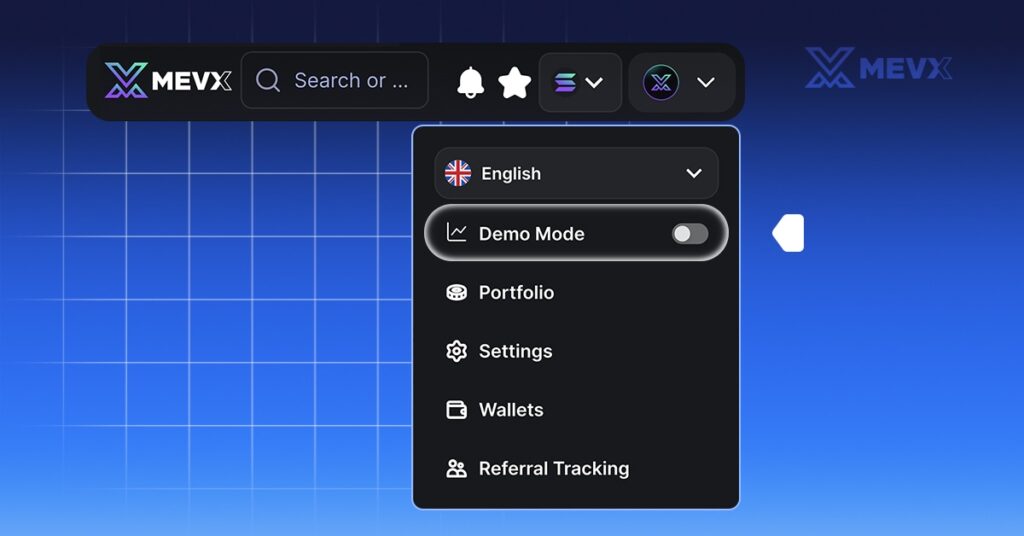
- Explore the Trading Interface
- Browse the Trending Token List to discover popular memecoins.
- Check out the Portfolio section to monitor your virtual holdings and the Transaction & Trade Logs to review your trading activity.
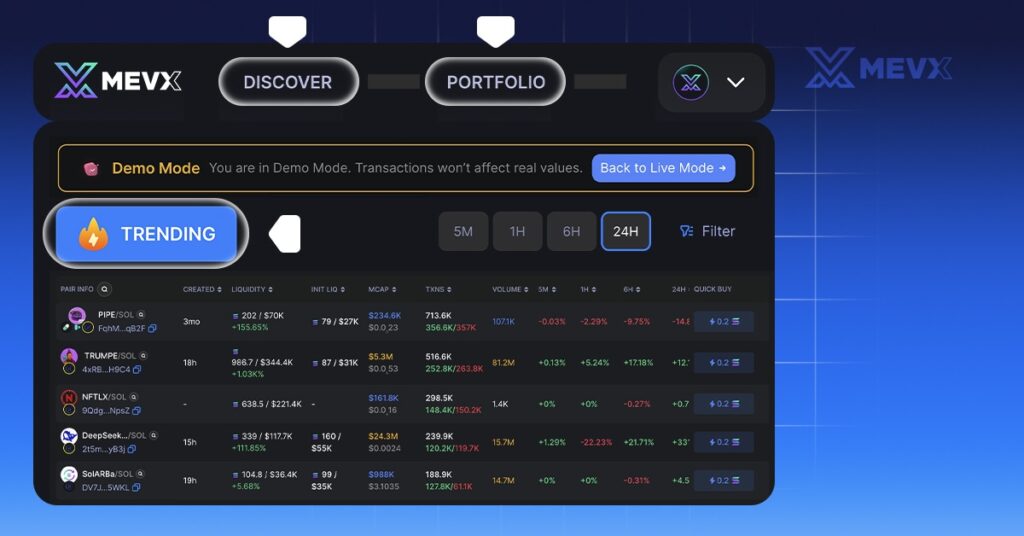
- Practice Buying Tokens
- Select a token from the Trending Token List or search for one you’re interested in.
- Enter the amount of V-SOL you want to spend based on the token’s real-time price.
- Confirm the purchase, and the tokens will appear in your Demo Portfolio. Your V-SOL balance will be updated accordingly.
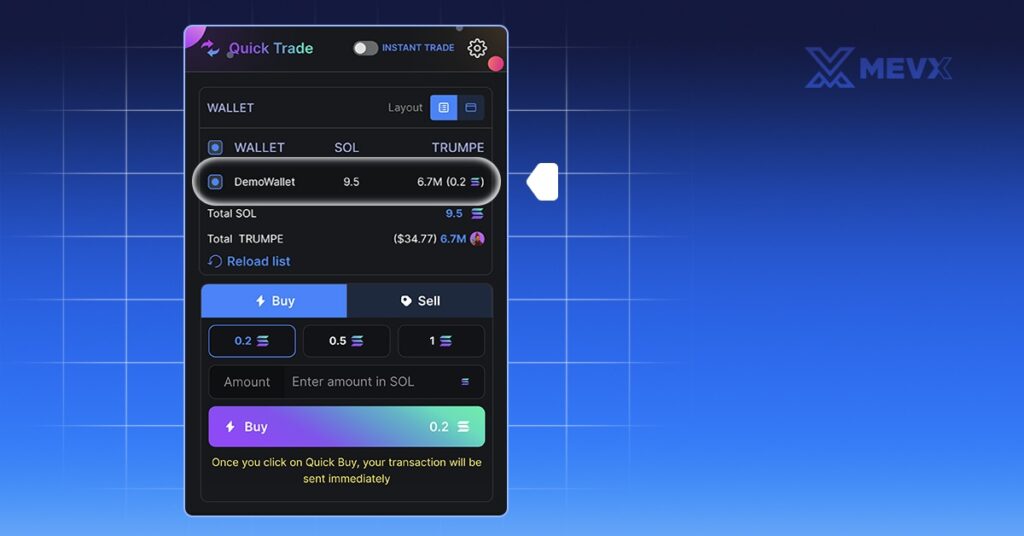
- Practice Selling Tokens
- Go to your Demo Portfolio to view your token holdings.
- Choose a token to sell and specify the amount.
- Confirm the sale, and your V-SOL balance will be credited based on the current market price. The Portfolio will reflect the updated token balance.
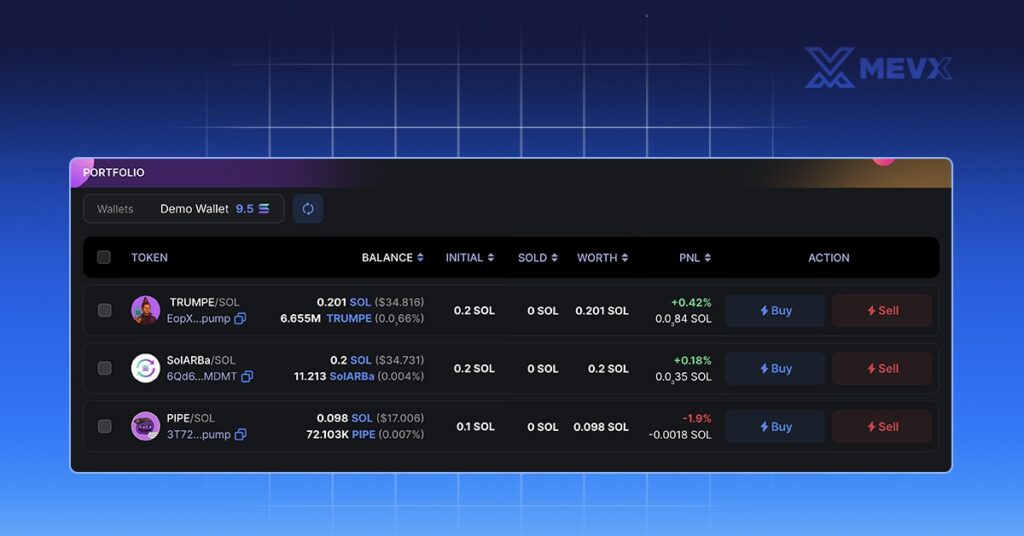
- Switch Between Modes
- When you’re ready to try live trading or want to return to Demo Mode later, use the “Back to Live Mode” button at the top of the interface to toggle between modes seamlessly.
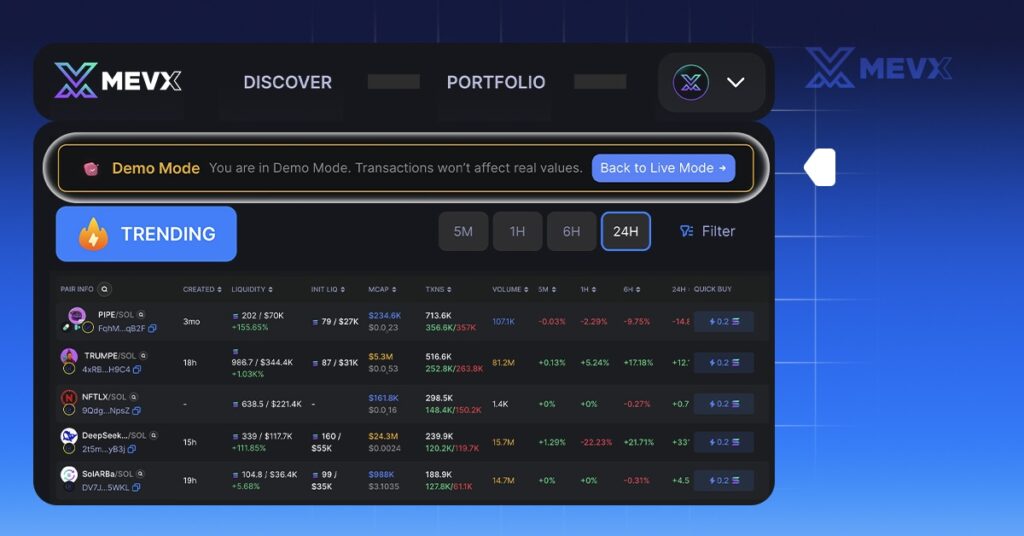
Why Demo Mode is a Must-Try for Beginners
For new traders, MevX Demo Mode is more than just a practice tool; it’s a gateway to mastering memecoin trading. By offering a risk-free environment, real-time market insights, and access to MevX’s powerful features, it equips you with the knowledge and confidence to succeed.
Whether you’re curious about memecoins or eager to develop a winning trading strategy, Demo Mode is the perfect place to start.
Ready to jump in? Head to MevX, sign up, and start exploring Demo Mode today. Happy trading!
- Web: https://mevx.io/@homepage
- Telegram: https://t.me/Mevx?start=homepage
Share on Social Media:
