Multi-wallet Support
MevX offers robust Multi-Wallet Support, allowing users to manage multiple wallets effortlessly within a single platform. This feature provides flexibility and convenience for traders who manage various assets or strategies.
How to Use Multi-Wallet Support
Access Wallet Settings:
- Log in to the MevX website.
- Click on the button displaying your Telegram name located on the right side of the interface.
- Select “Wallet Manager” to access the Wallet settings interface.
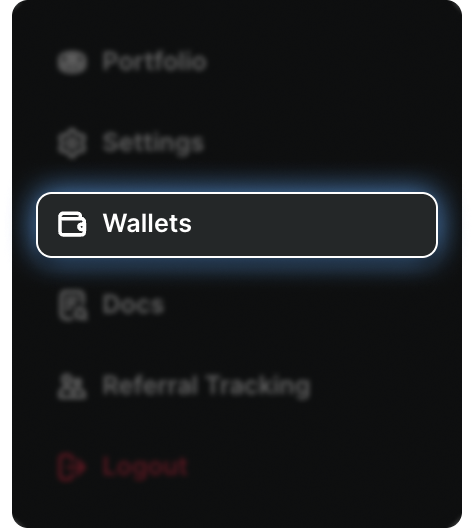
View and Manage Wallets:
In the Wallet settings interface, you will see a list of your current wallets along with various options for wallet management.
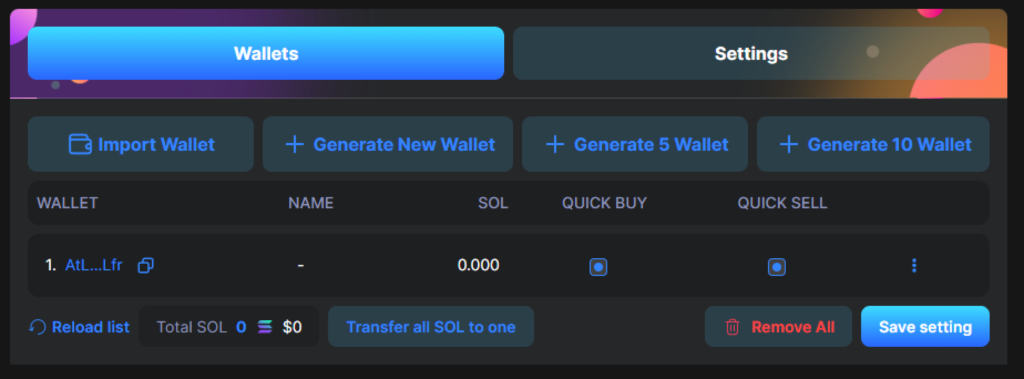
Wallet Management Options:
- Import Wallet: Import an existing wallet by entering its private key, allowing you to integrate your existing assets seamlessly into MevX.
- Generate New (5-10) Wallets: Create new wallets using our advanced feature. You can generate a batch of 5 or 10 wallets simultaneously, making it easy to set up multiple wallets for different purposes.
The Private Key will only show once when logging in to the MevX Website, please make sure you have saved it at a safe place.
Benefits of Multi-Wallet Support
- Organized Management: Keep track of multiple wallets, each tailored for different assets or strategies, in one convenient location.
- Flexible Trading: Switch between wallets quickly to execute trades across various accounts without hassle.
- Security and Privacy: Manage your assets securely, with each wallet having its own private key for maximum security.
By using MevX’s Multi-Wallet Support, you can streamline your trading operations, manage assets more effectively, and take full control of your trading strategy across different wallets.