Main Takeaways
- This article gives an overview of what a BNB wallet is.
- A detailed guide on how to create a BNB Chain wallet is also discussed.
- We also cover some common mistakes when setting up a new wallet.

Setting up a wallet for BNB Chain
Introduction
The BNB Chain ecosystem is one of the major blockchains that offers fast, secure, and low-cost transactions to support DApps, DeFi, and more. To interact with this blockchain, users need a wallet that can safely store, send, and receive BNB and BEP-20 tokens.
In this tutorial, you’ll learn how to set up a wallet to interact with BNB Chain safely and effectively.
What Is a BNB Wallet?
BNB Wallet is a decentralized crypto wallet that allows users to store, manage, and transfer BNB and other tokens that belong to BNB Chain. By creating a BNB wallet, users can interact with exciting features on BNB Chain.
There are two main types of BNB wallets on the market:
- Hardware Wallet: This is a physical wallet that allows users to store their digital assets offline, completely protecting these assets from cyberattacks. However, this type of wallet is annoyingly inconvenient, so it is not practical for daily use.
- Software Wallet: Despite not being as secure as hardware wallets, software wallets still achieve a high level of security. Combined with the convenience they bring, software wallets are the most popular type of wallet in the market.
In this guide, we will show you step-by-step instructions on how to set up a software BNB wallet.
Complete Guide To Setting Up A BNB Wallet
There are various wallets supporting BNB Chain available on the internet. However, we recommend you use the BNB Chain Wallet, which was developed directly by the Binance and BNB teams.
If you don’t find this wallet suitable for your needs, we have an instruction on How to create a Trust Wallet and How to set up MetaMask. These 2 wallets are well-known and compatible with BNB Chain as well.
1. Download BNB Chain Wallet Extension
- Visit the BNB Chain Wallet page.
- Click on the browser you want to install the wallet on. In this guide, we will use Chrome.
- On the Chrome extension page, click “Add to Chrome,” then “Add extension.”
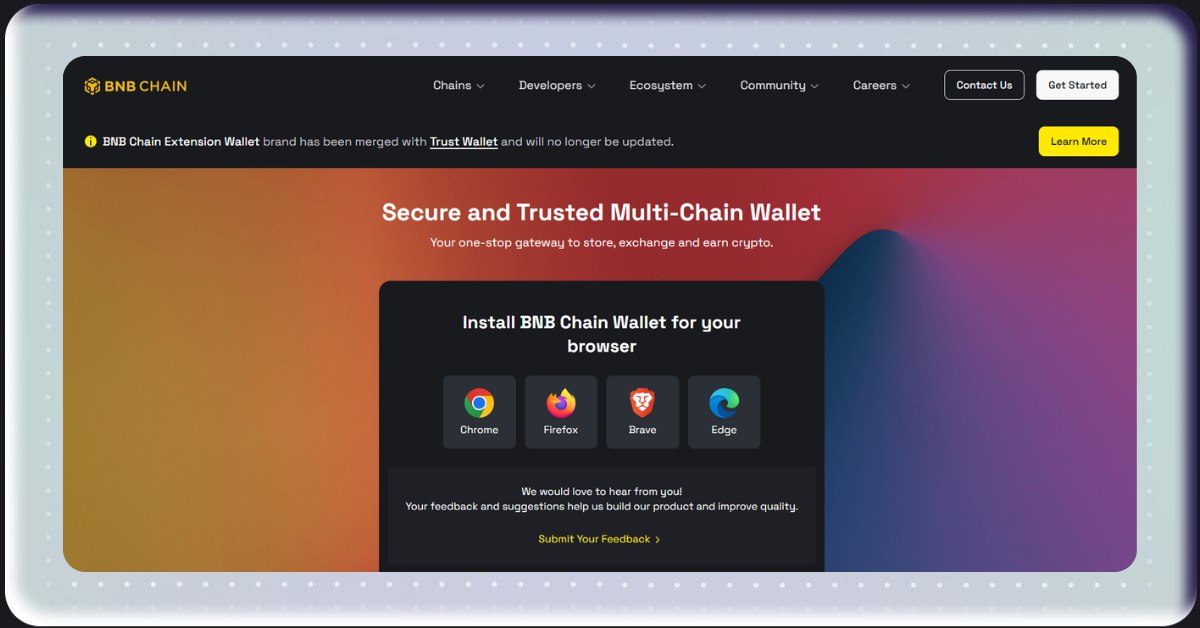
BNB Chain Wallet’s download page
2. Create A Wallet
- Click on the installed extension.
- Choose “Create a wallet.” The interface will show 3 options. We recommend you choose “Generate seed phrase” to create a completely new wallet.
- Add the password to your wallet and confirm it. The wallet will show your seed phrase of 12 random words.
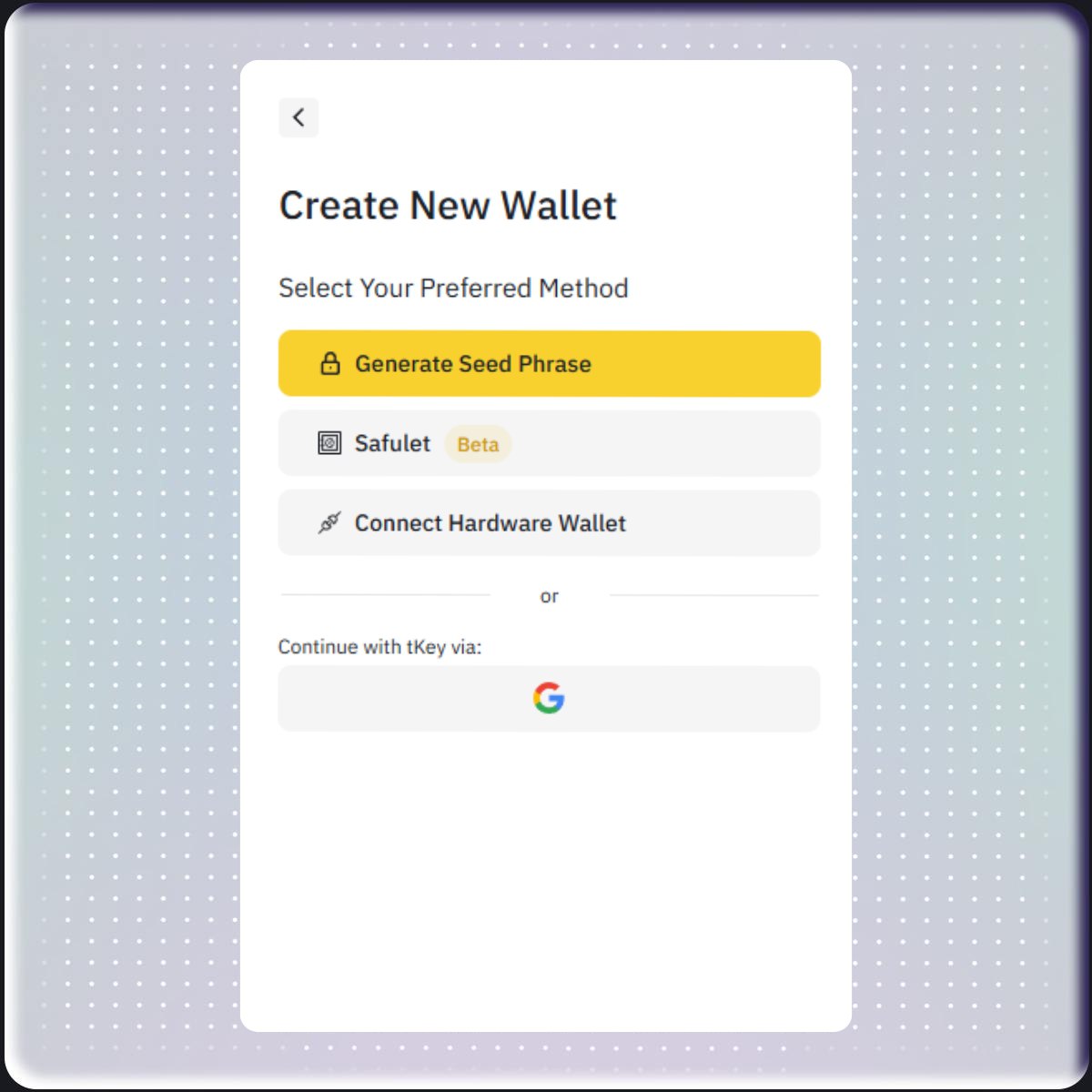
Create a new wallet with a new seed phrase
3. Secure Your Seed Phrase
- Copy the seed phrase on a piece of paper to store it offline. Then click continue.
- Now BNB Chain Wallet will require you to confirm the seed phrase. Just fill in the word in the requested boxes, then continue.
- You just finish creating a wallet. Now you can interact with the BNB ecosystem.
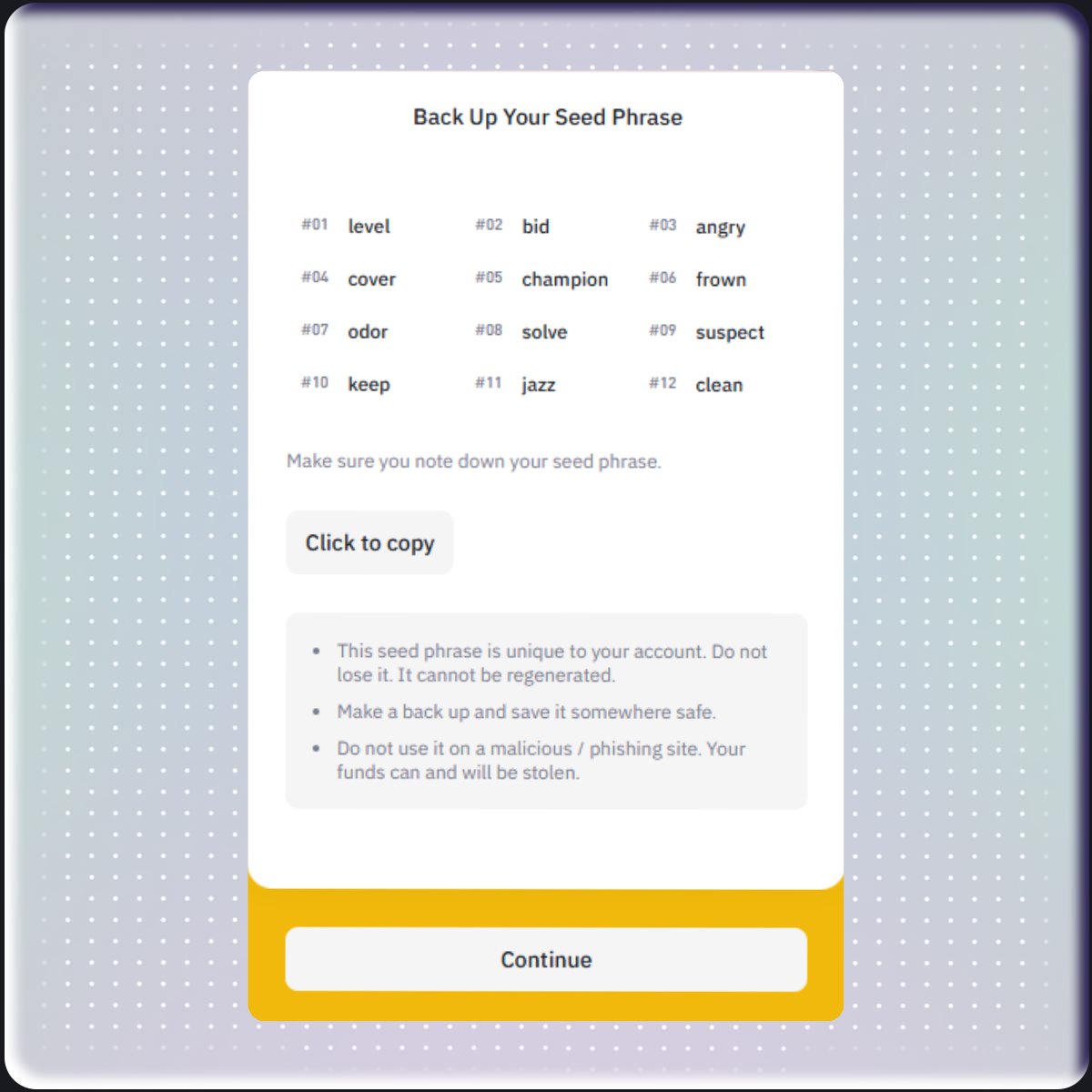
An example of a seed phrase set
Common Mistakes When Setting Up a BNB Chain Wallet
Setting up a BNB chain wallet is quite straightforward. However, there are some critical mistakes that both new and experienced users make.
1. Lost The Seed Phrase
We can not stress enough how important your seed phrase is. It is like the administrator’s authority over your wallet. Losing it means the assets in your wallet are lost forever.
- Secure Backup: Write the seed phrase on paper and store it in a secure, offline location (e.g., a safe). Avoid digital storage like screenshots or cloud services, as these can be hacked.
- Double-Check Entry: When creating the wallet, carefully verify the seed phrase during the confirmation step to avoid errors.
- Recovery: If the seed phrase is lost, unfortunately, the wallet cannot be recovered. Always treat the seed phrase as the ultimate key to your assets.
2. Ignoring Software Updates
Software wallets need to be updated constantly to improve security. Many users do not enable the automated update while ignoring these new versions. This makes their wallet an easy target for hackers.
- Enable Auto Update: Important apps should be allowed to update automatically, especially when these apps are storing your assets.
- Check For Updates: If it has been long since the previous update, we recommend you check on the official website of the wallet to see if there is a newer version that you missed.
3. Forget to Fund Gas Fees
This mistake often occurs with new users. To perform transactions, the wallet has to keep some of the blockchain’s native tokens to pay for the gas fees. In the BNB Chain Wallet’s case, the native token is BNB.
- Fund Your Wallet: Always fund your wallet with a few BNB tokens to make sure your transactions are through.
- Check Gas Price: To prevent reserving too much or too little, we recommend regularly checking the gas fees to adjust the amount.
Conclusion
A BNB wallet is necessary for interacting with the BNB Chain’s ecosystem. In this guide, we have provided a step-by-step instruction and some tips to help you create your first wallet for BNB Chain.
Share on Social Media:
