Blockchain technology thrives on transparency, but to most people, it is hardly navigable or understandable. This is where block explorers come in: your gateway to the blockchain, a tool that affords an easy view, analysis, and comprehension of all activities on a blockchain network. Solana is one blockchain known to have high-performance features such as speed and low transaction cost and has very robust block explorers that will enable users to interact with the ecosystem efficiently.
Find out What is Solana?
In this article, we take a deep dive into block explorers, how they work, and their importance in blockchain operations.

What Are Block Explorers?
A block explorer is a tool that enables simple and intuitive viewing of blockchain data. In other words, it’s like a blockchain “search engine” that indexes and shows information hosted on the blockchain ledger.
Here’s a breakdown of its core functionalities:
- Transaction Tracking: It offers transaction information on sender and recipient addresses, amounts, timestamps, and confirmations.
- Account Monitoring: Enables users to verify wallet addresses and view their status regarding balance and past transactions.
- Network Transparency: Total transactions, block times, and validator information are made open to all.
- Smart Contract Interaction: This shows how smart contracts are used, which is vital for DApps.
Block explorers provide many different blockchain ecosystems with the access and transparency desired by users, developers, and businesses alike.
How Do Block Explorers Help Track Blockchain Activity?
Most blockchain activities appear daunting to track because every single transaction and interaction of the entire network produces so much data. Block explorers make it more simple by:
1. Formatting Blockchain Data
All blockchain data is essentially raw and technical. Block explorers arrange this data into user-friendly interfaces, organizing it by transactions, blocks, and wallet addresses.
2. Providing Real-Time Updates
Being dynamic, blockchain Networks like Solana run thousands of transactions per second. Block explorers update their data in real-time to let users track what is happening at that moment.
3. Improving Accountability and Enhanced Security
Block explorers introduce accountability into this system by showing all transactions on the network and allowing users to verify their own transactions.
4. Supporting Development and Analysis
Block explorers are some of the important developer tools for debugging, testing smart contracts, and analyzing on-chain metrics to optimize applications.
Popular Solana Block Explorers
Solana is designed for high throughput and efficiency. This philosophy is then propagated into its block explorers. Further, let’s look more in-depth at two of the most popular Solana block explorers.
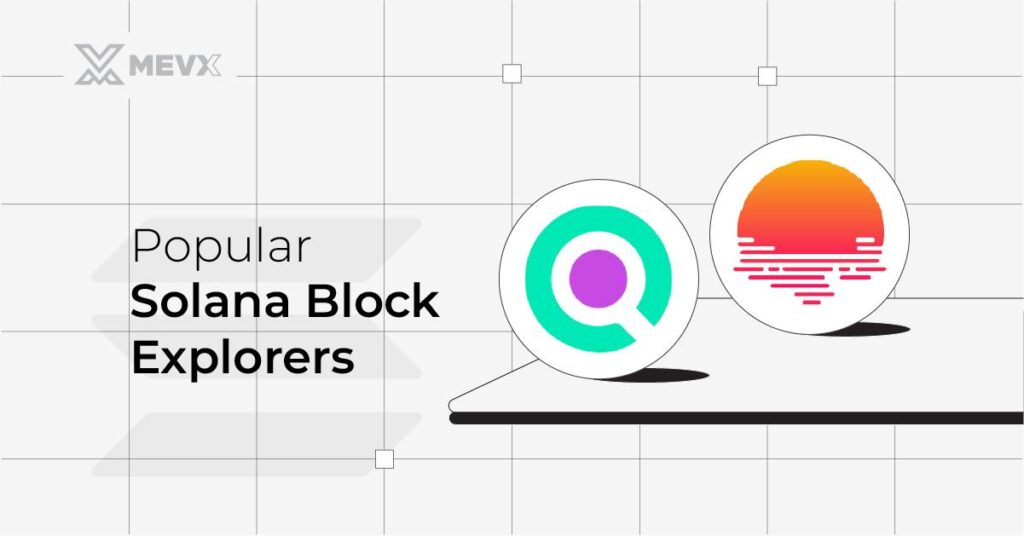
1. SolScan
Overview:
As one of the most utilized block explorers for Solana, SolScan boasts a very in-depth and intuitive interface. It’s primarily used by those who want in-depth analysis of tokens and NFTs.
Features:
- Transaction History: Observe all transactions among the wallet addresses involved and token contracts.
- NFT Tracking: Get access to NFTs minted on Solana and metadata associated with them with ease.
- Token Analytics: Observe supply, distribution, and market statistics for tokens.
- Smart Contract Interactions: Go deep into the details of the contract with step-by-step execution.
2. Solana Beach
Overview:
Solana Beach is another powerful explorer, with a design focus on validator performance and overall network health. It’s an excellent tool for stakers and validators to monitor their contributions to the Solana ecosystem.
Features:
- Validator Insights: See in-depth analytics on validators’ performance: uptime, voting activity, and staked SOL.
- Network Statistics: View such metrics as transaction throughput and epoch progress.
- Real-Time Updates: Get notified about the latest transactions and wallet activities.
How to Use Block Explorers for Tracking Activity
The following is how to use block explorers:
1. Tracking Transactions
Tracking transactions is one of the most common uses of block explorers. Here’s how you can do it:
- Locate the Transaction Hash: This is a unique identifier for each transaction, available from your wallet or exchange.
- Enter the Hash: On SolScan or Solana Beach, paste the hash into the search bar.
- Review the Details: View sender and recipient addresses, the amount of SOL or tokens transferred, transaction fees, and confirmation status.
2. Checking Wallet Balances
To verify the balance of a Solana wallet:
- Copy the Wallet Address: Obtain the public wallet address from your wallet application.
- Search the Address: Input the address into the explorer’s search bar.
- View Balance and Holdings: Access the wallet’s current balance, staked SOL, token holdings, and NFT collection.
3. Monitoring Validator Performance
Validators are critical to the security and decentralization of Solana. Use Solana Beach to:
- Check validator rankings based on performance.
- View staking rewards and uptime history.
- Evaluate validators before delegating your SOL for staking.
Monitoring Network Health and Decentralized Apps (DApps) on Solana
Monitoring the health of a blockchain network and its decentralized applications (DApps) is critical for both casual users and developers. On Solana, the ability to track network-wide performance and DApp activity helps ensure reliability, identify potential issues, and assess the network’s overall functionality. Let’s explore these aspects in detail.
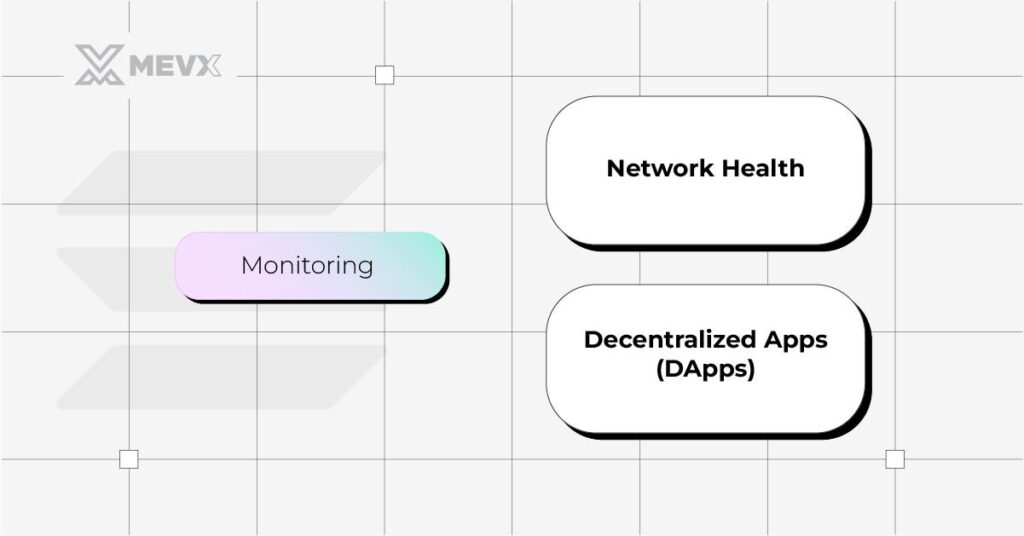
Why Monitoring Matters
Understanding the health of Solana’s network and DApp ecosystem is essential for:
- Traders and Investors: Ensure the network is stable and the applications you’re using are functioning smoothly.
- Developers: Debug applications and optimize performance by analyzing usage patterns.
- General Users: Stay informed about the blockchain’s status and engage with trusted DApps confidently.
Monitoring Network Health
The health of the Solana network speaks volumes of its performance, scalability, and resilience. Block explorers like SolScan and Solana Beach provide robust tools for analyzing data in real time from the network. Here are some key metrics:
1. Transaction Throughput (TPS)
Solana is renowned for its high throughput, whereby many transactions are processed within a second. This gives an overview of transactions per second (TPS) as to how well the network is handling demand.
- Why It Matters: A consistently high TPS indicates that the network is working efficiently under heavy load.
- Where to Check: Solana Beach displays real-time TPS alongside historical trends, enabling users to spot surges or slowdowns.
2. Block Confirmation Time
This metric represents the speed at which transactions are confirmed and settled on the blockchain.
- Why It Matters: Faster block confirmation times equate to faster transaction times, which are fundamental for applications such as DeFi, NFT minting, and other real-world use cases.
- Typical Solana Times: Solana block times average at approximately 400 milliseconds, way faster than many blockchains currently operating.
3. Epoch Progress and Validator Activity
Solana operates on an epoch-based system, where validators produce blocks and vote on network consensus. Monitoring epoch progress gives a sense of the network’s overall cycle.
- Why It Matters: Unusual delays in epoch completion can signal issues like validator outages or network congestion.
4. Node and Validator Distribution
Solana works with an epoch-based system in which validators produce blocks and vote for network consensus. Monitoring the progress of an epoch gives a sense of feeling around the overall cycle of the network.
- Why It Matters: Unusual delays in epoch completion can signal issues like validator outages or network congestion.
5. On-Chain Resource Utilization
Solana’s bespoke runtime environment means network health can also be gauged based on metrics such as:
- Memory consumption.
- Compute units spent by smart contracts.
- Queue times for pending transactions.
6. Network Status Indicators
Block explorers also show high-level status updates concerning the network’s uptime, recent outages, or scheduled maintenance. For example, if a serious problem occurs, it would be easy to check how the issue might impact users’ operations.
Monitoring Decentralized Apps (DApps)
The ecosystem on Solana has thrived, with DApps active across various fields like DeFi, gaming, and NFTs. Block explorers have enabled users to go a step further with DApps by creating meaningful decisions about whether or not to take part in these applications.
1. DApp Activity Metrics
Block explorers give functionality for observing the on-chain performance of individual DApps:
- Transaction Volume: Higher figures are indicative of activity within the DApp and can be indicative of popularity and usage.
- Unique Users: It monitors the amount of unique wallet addresses interacting with the DApp over time.
- Smart Contract Interactions: See details about the contract calls to debug from a developer and verify from a user perspective.
2. Token Performance in DApps
For DApps utilizing specific tokens, block explorers show token-related metrics like:
- Liquidity: Helps assess the health of token pools within DeFi protocols.
- Trade Volume: Indicates how actively a token is being traded within the DApp.
- Distribution: Shows token distribution among holders, which is key for gauging decentralization.
3. NFT Activity Monitoring
Solana is one of the top blockchains hosting NFTs, and block explorers allow users to explore:
- The latest mints and sales.
- Metadata for given NFTs.
- Marketplace statistics: for example, most active NFT projects.
4. Identifying Emerging DApps
Block explorers help the users discover new DApps by highlighting those projects that have growing transaction volumes or an increase in user bases, a feature important for investors or early adopters who want to interact with innovative applications.
5. Security and Compliance Checks
By analyzing a DApp’s transaction history and smart contract code, block explorers allow users to verify that applications are secure and trustworthy before interacting. Red flags like excessive fees, frequent reverts, or unusual activity can indicate potential issues.
Conclusion
Block explorers, like SolScan and Solana Beach, offer an insight into the intricate inner works of the Solana blockchain from tracing transactions across the chain to validator performance exploration and monitoring decentralized applications. They power users with information to enable such usability and great insight into transparency.
Whether it be a trader verifying transactions, a staker choosing their validators, or a developer optimizing a DApp, block explorers form an essential toolbox in effective interaction with blockchain networks.
References
Share on Social Media:
