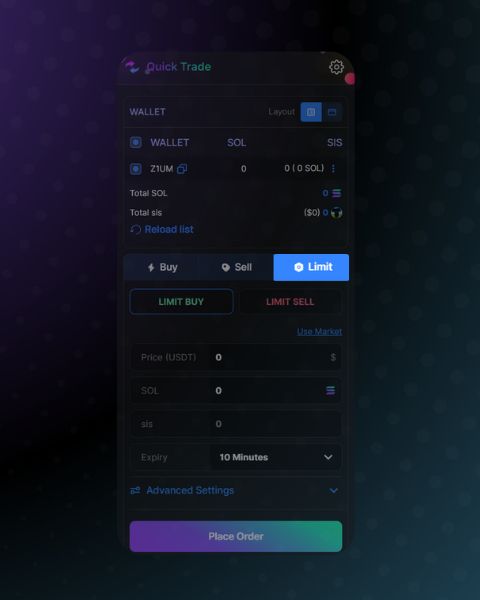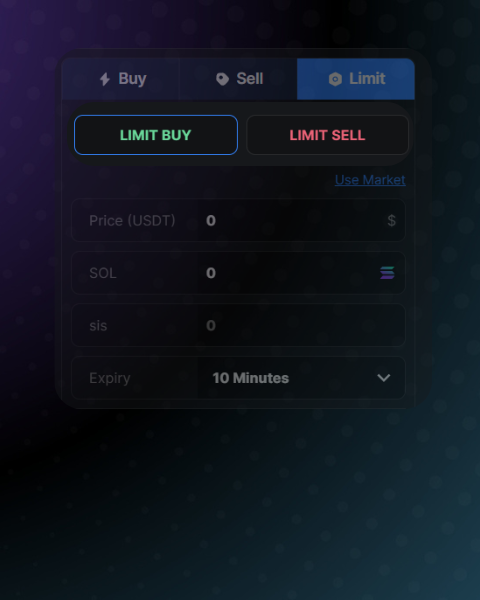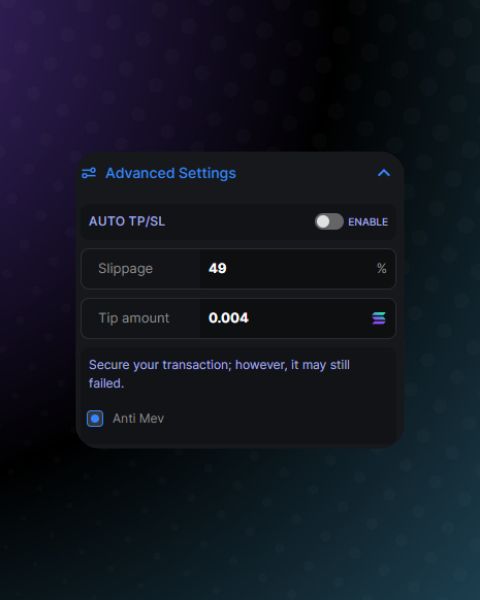As a trader, you might face a range of challenges without the right bots. Have you ever
- Faced issues like slippage?
- Limited control over your trade prices?
- Monitored market movements constantly?
The Limit Orders MevX bot is here to help.
Limit Orders – Boost Efficiency
Key Takeaways:
- Automated Precision: Set specific buy/sell prices, with trades executing automatically based on market conditions.
- Risk Management: Control risk with stop-loss and take-profit features, no need for constant monitoring.
- Advanced Customization: Tailor orders with settings like slippage and Anti-MEV mode to suit your strategy.
- Flexible Setup: Easily configure orders with expiration times and token selection for adaptable trading.
What is the Limit Order?
This tool empowers you to automate your trading strategies by setting specific buy and sell rules based on predefined prices. This feature gives you flexibility and control over your trading plans, enabling you to act according to market conditions without constant monitoring.
How to Put Limit Order to Use
Using the MevX Limit Order tool is straightforward, and it allows users to tailor their trades to their specific goals, whether they aim to buy at a low price or sell at a higher one.
Here’s what you need to know:
Choose a Token
- Use the MevX search bar to locate the token you wish to set up a limit order.
- Alternatively, select a token directly from the main screen to proceed.
MevX Limit Orders
Access Buy & Sell Panel
- On the right side of the token’s chart, find the panel with Buy & Sell and Limit Order choices.
Limit Sell – Limit Buy
Pick Type of Limit Order
- Select “Limit” from the menu, then decide whether you want to set “Buy Limit” or “Sell Limit,” based on your trading goals.
Limit Buy
A Buy Limit Order allows you to purchase tokens when the price reaches a specified level.
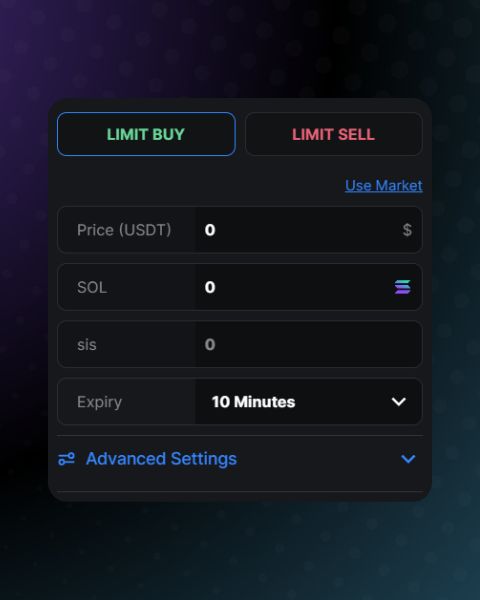
Limit Buy
Set Up Buy Limit Order
To set up a Buy Limit Oder, enter the information below:
- Amount: Decide the number of SOL or tokens you wish to buy.
- Trigger Price: Define the price in USD at which you want the purchase to be executed.
- Expiration Time: Set the amount of time that the order is valid for.
- Advanced Settings: Personalize additional settings like Slippage, Tip Amount, and Anti-MEV mode to get the best order completion.
Limit Sell
A Sell Limit Order lets you sell your tokens when they hit a targeted price, allowing you to secure profits or mitigate potential losses.
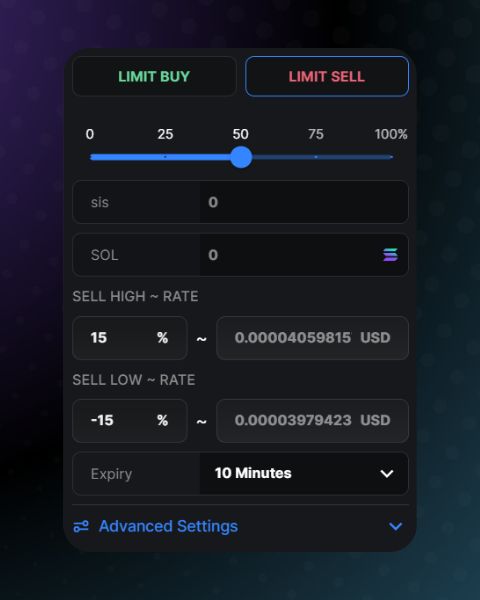
Limit Sell
Set Up Sell Limit Order
Provide the following details to complete your order
- Percentage of Tokens: Specify the number of tokens you wish to sell.
- Take Profit Price: Set the target price in USD where you want to secure profits.
- Stop Loss Price: Enter the stop-loss price in USD to limit the amount of money that could be lost.
- Expiration Time: Set the duration for which the order will be active.
- Advanced Settings: Adjust additional settings like Slippage, Tip Amount, and Anti-MEV mode to ensure your order gets fulfilled effectively.
Advanced Setting
Advantages of Using Limit Order Tool
- Precision Trading: Specifying specific price levels for buying or selling, enabling you to act on market opportunities as they arise.
- Automation: Set up trades to be executed immediately when certain market conditions are met.
- Risk Management: Protect your investments by setting stop-loss and take-profit levels, allowing you to control risk and lock in profits without manual intervention.
Conclusion
MevX’s Limit Order tool places users at the center of their trading experience, offering customizable and automated solutions that provide peace of mind. With advanced settings, you can tailor each order to meet your personal goals and risk tolerance, making the tool a valuable asset for seasoned traders and newcomers alike. Whether the goal is to capitalize on price fluctuations or safeguard investments, MevX’s Limit Order tool equips users with the features necessary to navigate the crypto market with confidence and control.
Share on Social Media: