The MevX Chrome Extension is changing how traders interact with crypto markets in 2025. Instead of juggling multiple tabs and tools, you can now access the full power of MevX directly from your browser.
Built to support real-time decisions, the extension works across top platforms like X (formerly Twitter), Pump.fun, DEX Screener, and Solscan. Whether you’re sniping a new memecoin, analyzing liquidity, or reacting to alpha on your feed, MevX gives you the tools to act instantly, without ever leaving the page.
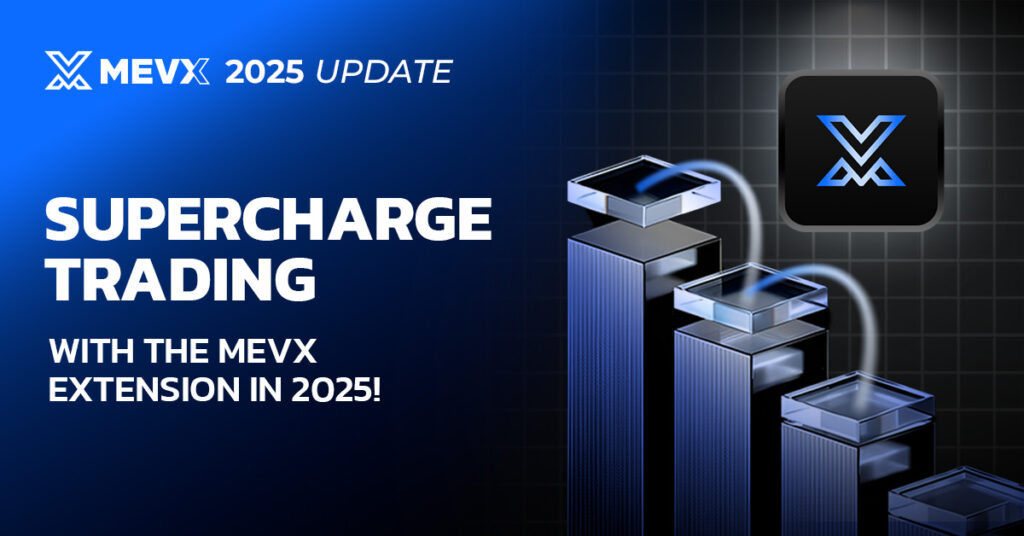
MevX Chrome Extension: Your All-in-One Trading Layer
Available now on the Chrome Web Store, the MevX Extension lets you connect your account and trade while browsing your favorite platforms. It integrates with tools you already use, from X to Telegram Web, and offers instant access to buy, sell, and snipe features directly in your browser.
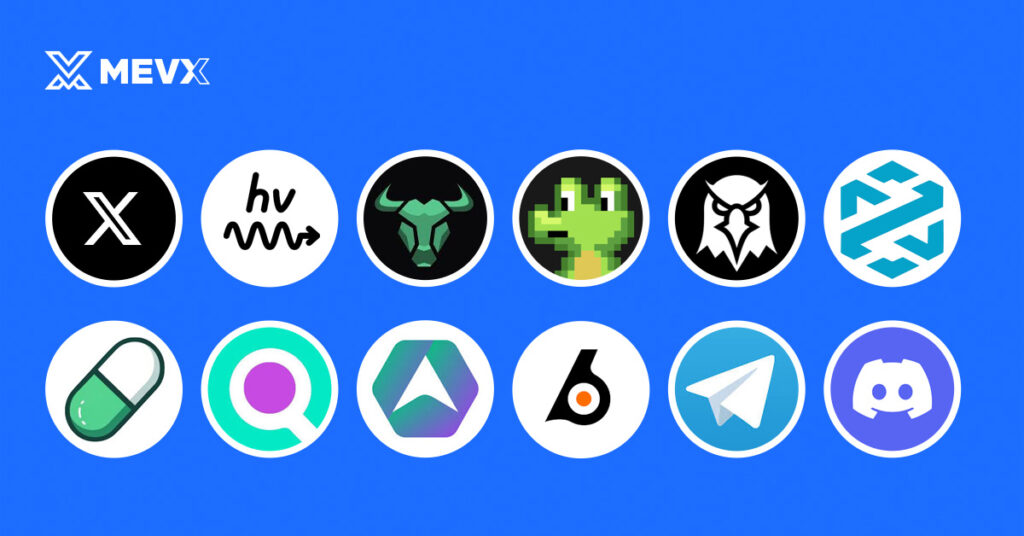
Supported platforms include:
- X (Twitter)
- Photon
- BullX Neo
- GMGN
- DEX Screener
- Dextools
- Pump.fun
- Solscan
- Ave.ai
- Birdeye.so
- Telegram Web
- Discord Web
If you’re browsing charts, reading launch threads, or chatting with communities, the MevX Extension keeps your trades one click away.
Key Features of MevX Extension
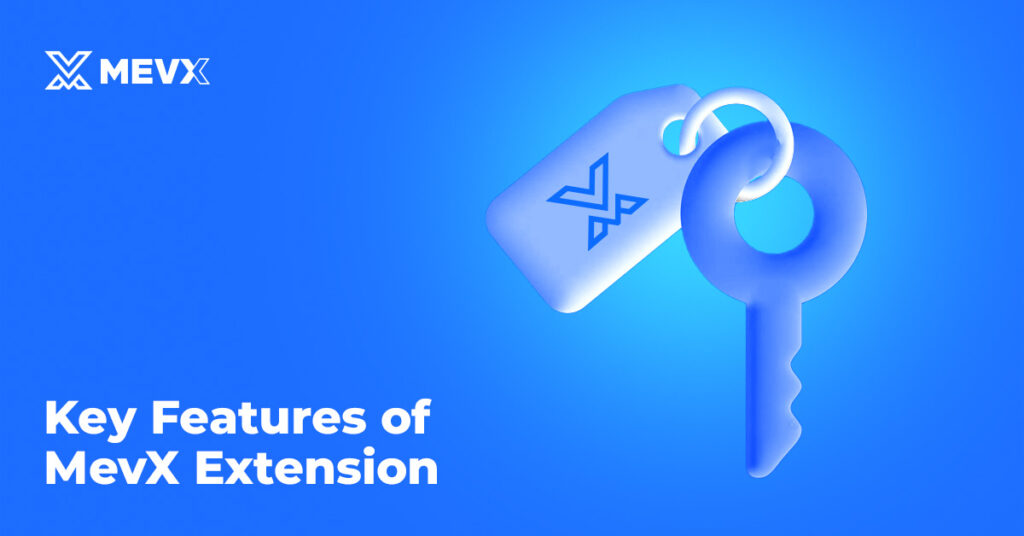
Instant Buy/Sell and Sniper Access
With the extension enabled, you can buy, sell, or snipe tokens directly from the platforms you’re already using.
- Found a memecoin on Pump.fun? Snipe it instantly.
- Watching a token chart on DEX Screener? Buy without switching tabs.
- Reading a tweet about a new launch? Place a trade right there.
Trades are supported across Solana, Ethereum, BNB Chain, Base, and more—fully powered by MevX’s multi-chain engine.
Preset Trading Popup on Token Charts
When you’re viewing a token on Dextools, DEX Screener, or Pump.fun, the extension shows a preset trading popup with buy and sell options.
This saves time and lets you take action while you’re already analyzing liquidity, volume, or price movement. You can set trade parameters and execute instantly—no need to go back to MevX.io.
“Trade on MevX” Button on Explorer Sites
On token data platforms like Solscan, Ave.ai, BullX Neo, or Birdeye.so, the extension adds a “Trade on MevX” button.
Click it to launch the token directly in MevX without copy-pasting a contract address. It’s a smooth way to go from research to execution in one step.
Popup Trading on X
X (formerly Twitter) is where alpha spreads fast. The MevX Extension automatically detects token contract addresses in posts and shows a Buy/Sell popup underneath.
This popup includes:
- Real-time price
- Top liquidity pool
- Buy/Sell button with one-click execution
You no longer need to copy a contract, switch to a DEX, and paste it in. Just trade directly from your feed.
How to Get Started
Using the MevX Chrome Extension is quick and easy:
- Visit the MevX Chrome Extension page on the Chrome Web Store
- Click Add to Chrome and complete the installation
- Sign in with 3 login options
- Once connected, you’re ready to trade across MevX-supported chains while browsing the web
No private key import is needed. Everything runs securely using your MevX account or connected wallet.
Security and Support
Your security is our priority. The MevX Extension works with non-custodial wallets and secure session management through MevX Tools.
Here’s how to stay safe:
- Only download the extension from the official Chrome Web Store
- Always double-check you’re on mevx.io/alpha.mevx.io or using the official Telegram Bot (@mevx)
- Watch out for fake extensions; crypto-targeted malware is real
- Use wallets like Rabby for transaction simulation and scam detection
If you run into issues, our support team is available 24/7 on Telegram and Discord.
Final Thoughts
The MevX Chrome Extension brings high-speed, multi-chain trading into your daily browsing flow. Whether you’re on X, Pump.fun, or DEX Screener, you can now trade, snipe, and manage positions without breaking focus.
It’s fast, simple, and built for the way traders actually work in 2025.
Download the MevX Extension today from the Chrome Web Store
Sign in, connect your wallet, and unlock a smoother trading experience—right from your browser.
Trade Fast – Trade Smart. One click. Full control.
Share on Social Media:
