In the fast-paced world of trading, having a platform that adapts to your unique preferences can be a game-changer. MevX offers a range of settings designed to help you customize and personalize your trading experience. Whether you’re aiming for seamless transactions, enhanced security, or a tailored interface, MevX has tools that empower you to trade on your terms. Let’s discover how you can enhance your trading experience and gain a competitive edge with MevX’s personalization features!

Personalize Your Trading Experience
Key takeaways:
- Data displays and interface themes: Intuitive and simple to easily take action quickly with one click, allowing users to create an optimal trading environment that matches their trading style and preferences.
- Extensive personalization options: Enhance both convenience and efficiency.
- Customizable alerts: Real-time updates tailored to users’ specific interests, ensure users don’t miss a market opportunity.
MevX Setting
MevX offers a variety of settings and customization choices to ensure that users may customize the platform to their preferences and improve their overall experience.
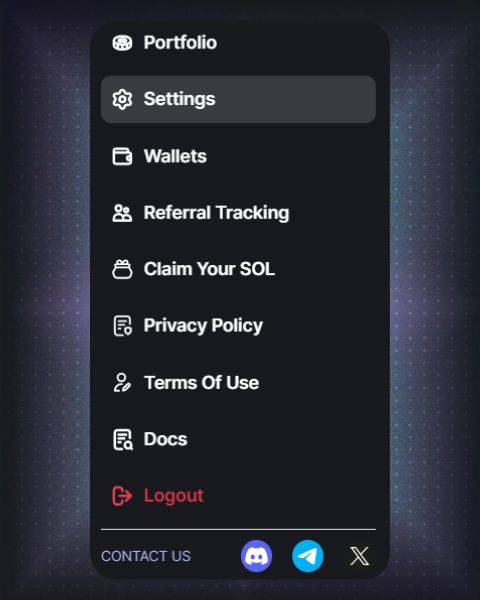
MevX Setting
Trade Settings
Users can adjust the following fundamental elements in the Trade Settings area to optimize trading and security:
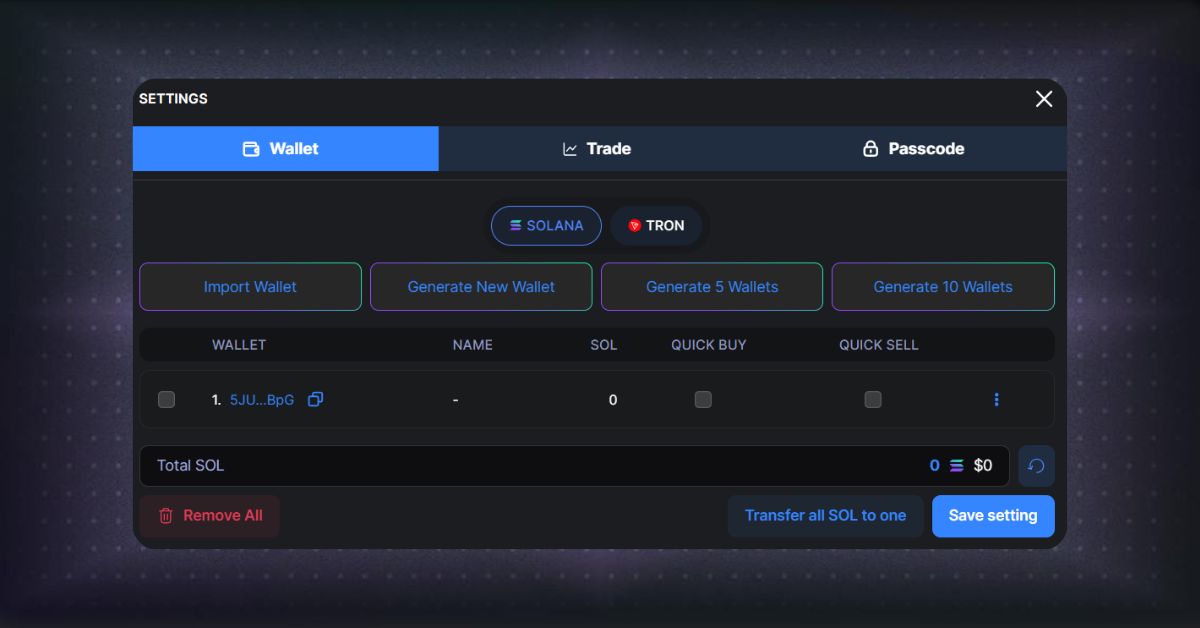
MevX Trading Theme
- Slippage Sniper%: Providing the percentage of tokens you are ready to forfeit owing to market fluctuations when sniping.
- Slippage Buy/Sell %: Decide how much more or less you’re willing to take on in a trade due to market swings.
- Tip Sniper Amount: Using MevX’s algorithm, modify the tip amount according to the time of day to improve the chance of successful transactions.
- Tip Buy/Sell Amount: This modifies the tip amount for standard buy/sell transactions, much like the sniper tip.
- Anti-MEV: Protect your transactions from assaults known as MEVs (Miner Extractable Value), albeit doing so may sometimes cause transactions to fail.
- Turbo Auto Tip JITO: Use automated tipping to maximize transaction speed and efficiency.
- Turn on Passcode: Safeguard your wallets by turning on a passcode for extra security.
Customize Button
It’s convenient for Users to easily customize their trading interface by going to the Customize Button area:
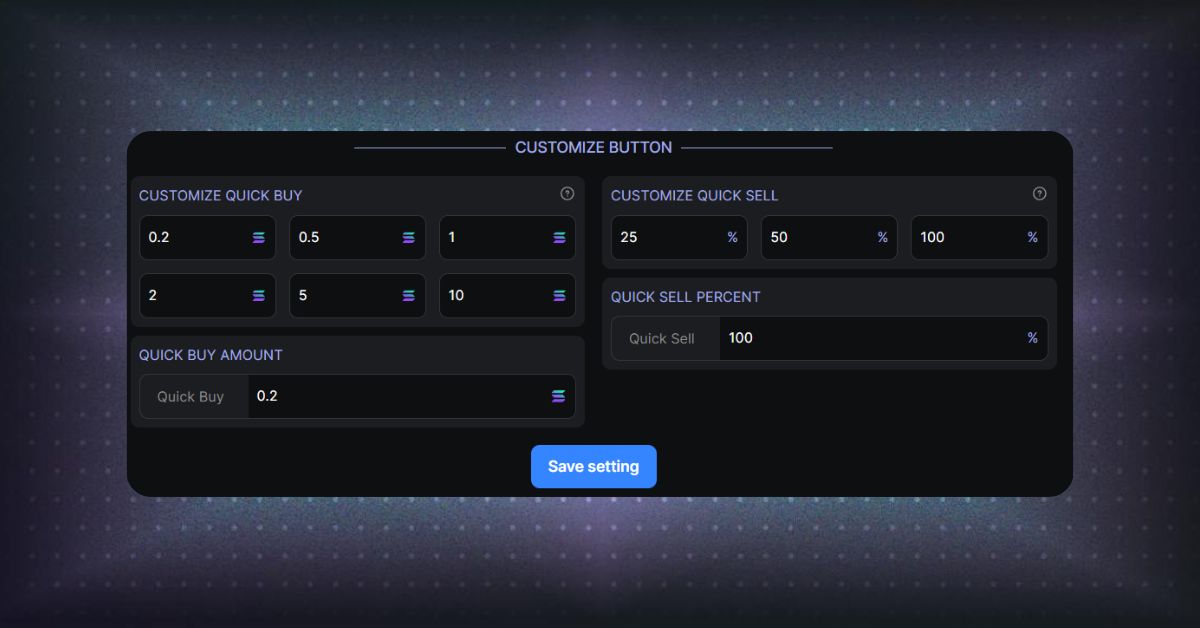
Customize Button
- Customize Quick Buy: Add preset amounts to your Quick Buy buttons for faster trading.
- Customize Quick Sell: Enter the sell percentages you’d like to trade on your Quick Sell buttons.
- Quick Buy Amount: Set the default values for purchases made quickly.
- Quick Sell Percent: Configure the Quick Sell actions’ preset percentages.
Passcode
Make your account more secure by adding a passcode:
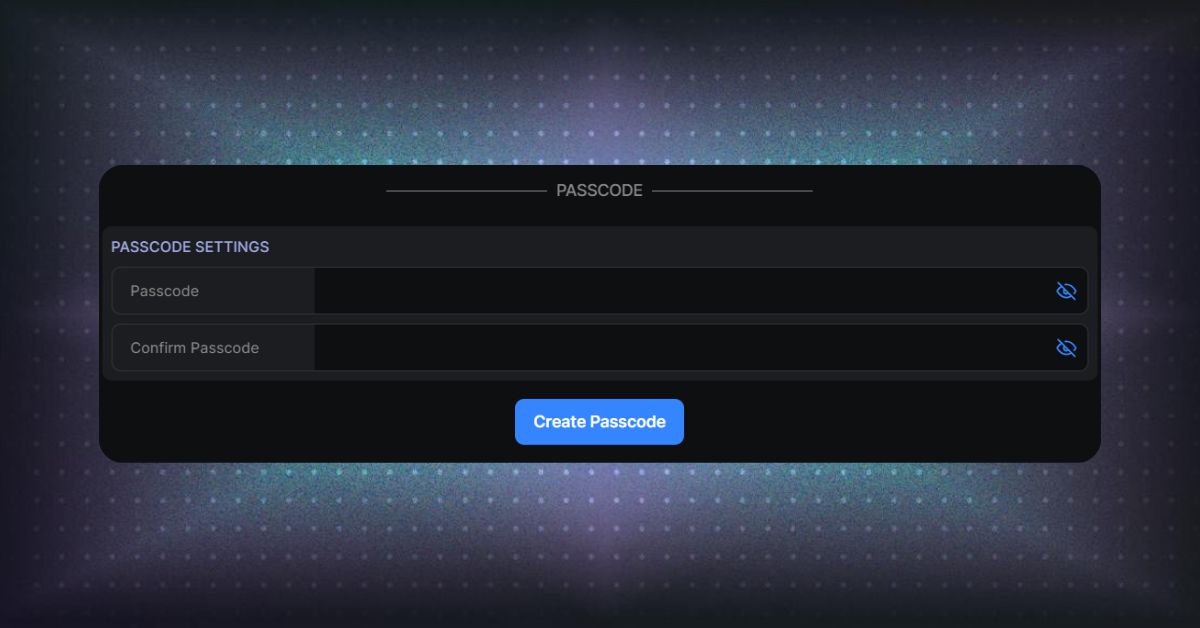
Passcode setting
- Passcode Settings: Enabling a passcode will provide your MevX account with an additional layer of protection against illegal access.
Giving users a more personalized and engaging experience, this flexibility makes MevX a more adaptable and user-centric platform.
Conclusion
To sum up, MevX’s customization options allow you to take control of your trading environment, making it both efficient and secure. By personalizing trade settings, customizing quick buy/sell buttons, and adding passcode protections, you can create a platform that caters specifically to your trading style. The ability to tailor your interface and alerts ensures that you stay ahead in the market without missing any opportunities. Embrace the flexibility of MevX and take your trading journey to the next level.
Share on Social Media:
