MevX is launching its largest update to its trading engine to date: Sniper V2. Its new platform bundles all of its sniping tools into one simple-to-use interface, giving you more speed, more target skill, and more control than ever.
If you’re tracking dev wallets, riding new launchpad tokens, or hopping onto many platforms by automation, you’re shielded by Sniper V2 to move fast and move smart.

If you’ve used Sniper V1 before, the difference is immediately noticeable. If you’re new to MevX, this is the perfect place to start.
What Is Sniper V2?
Sniper V2 is the upgraded sniping engine on MevX. It combines every snipe module, Pump.fun, Raydium, Launchlab, Boop.fun, and others into one simple, powerful interface.
Instead of using multiple tools or switching between platforms, Sniper V2 gives you a centralized dashboard to:
- Select wallets
- Target developer or whale activity
- Filter tokens by symbol or contract
- Snipe tokens migrating from launchpads to DEXs
- Set custom snipe conditions with precision
You don’t need scripts, bots, or custom setups. Everything runs natively on MevX.
Sniper V2 vs Sniper V1: What Changed?
Here’s a clear breakdown of the key improvements in Sniper V2 compared to the Sniper V1:
| Feature | Sniper V1 | Sniper V2 |
| Interface | Separated by platform (Pump.fun, Raydium, etc.) | Unified in one all-in-one dashboard |
| Target Modes | Only token-based targeting | Dev wallet tracking, token symbol, token address, and Auto Mode |
| Platform Support | Limited to a few modules | Includes Raydium, Meteora, Launchlab, Pump.fun, Boop.fun, and more |
Sniper V2 was built from the ground up to give traders more control and insight into fast-moving launches.
Full Sniper Setup Guide
Let’s walk through how to use Sniper V2 step by step.
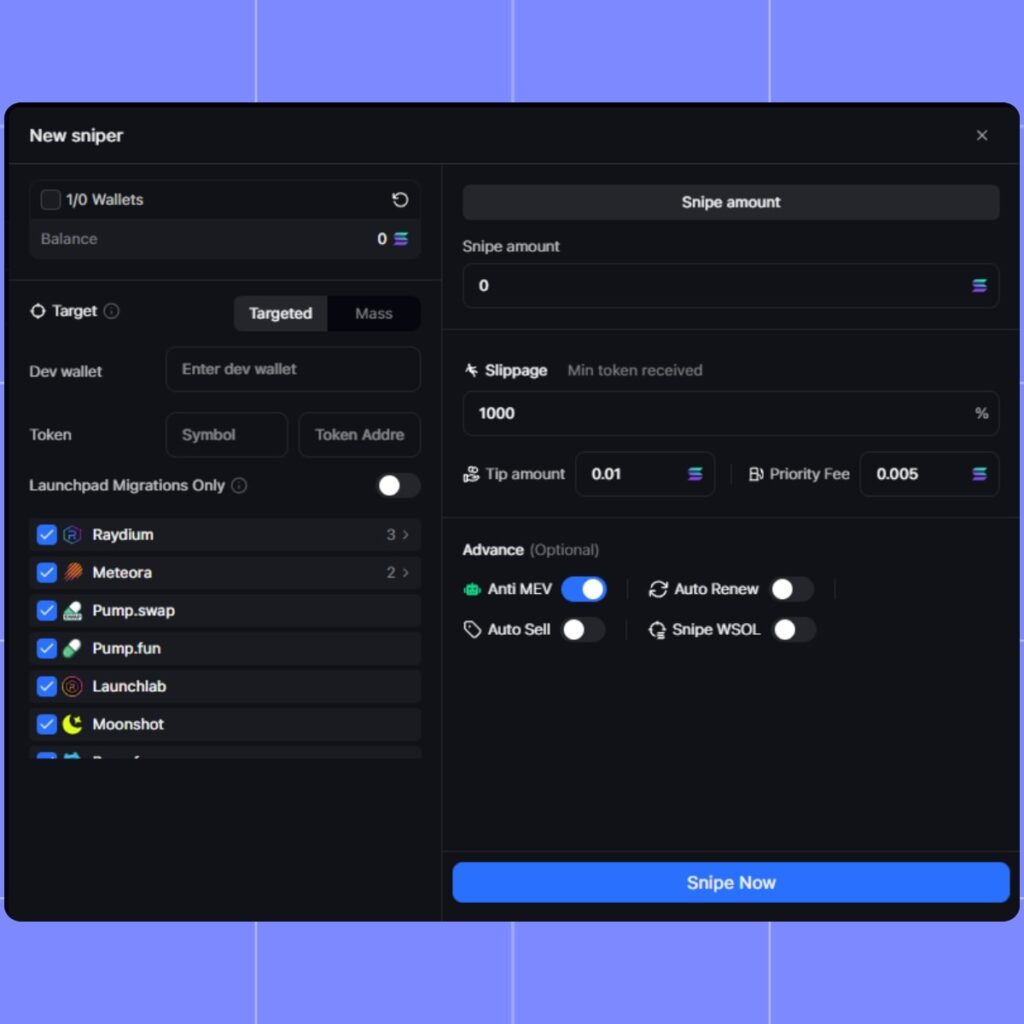
1. Wallet Selection
Pick one or more wallets to snipe with. MevX shows available balances and lets you refresh at any time. This is ideal for managing multiple wallets or spreading risk.
2. Choose Your Target Mode
Sniper V2 offers two targeting styles:
- Targeted Mode: Focus on specific token launches or wallet behaviors
- Enter a dev wallet address to automatically react to its buys
- Enter a token symbol (e.g. $BONK)
- Enter a token address for exact targeting
- Auto Mode: MevX will automatically monitor and snipe tokens available on selected platforms, no manual input is required
This flexibility means you can either take a precise approach or let MevX watch the market for you.
3. Launchpad Migrations Only (Optional)
Toggle this on to snipe tokens that are moving from launchpads (like Pump.fun) to DEXs (like Raydium). This is one of the most profitable windows in meme coin trading, and now it’s fully automated.
4. Platform Selection
Sniper V2 supports multi-platform targeting. You can select any combination of:
- Raydium
- Meteora
- Launchlab
- Pump.fun
- Moonshot
- Boop.fun
- Pump.swap
Each platform shows how many tokens or wallets are actively being tracked.
Snipe Settings and Execution
Once your targeting is configured, you can set execution parameters.
Snipe Amount
Define how much SOL to spend. You can manually enter the amount or use the wallet’s full balance.
Slippage
Set the percentage of price movement you’re willing to accept before the trade is canceled. Higher slippage may help with low-liquidity tokens or fast-moving launches.
Tip Amount
Add an optional SOL tip to increase your success rate. This rewards the platform or developer and may help prioritize your transaction.
Priority Fee
Include an extra gas fee to help your snipe land faster than competing trades.
Advanced Options (Optional)
These features help optimize your entries and reduce risk:
- Anti-MEV: Protects against front-running bots and malicious contract behavior
- Auto-Rerun: Re-snipe the same conditions if they reset
- Auto TP/SL: Automatically configure take-profit and stop-loss after a successful entry
- wSOL Support: Enables sniping for tokens paired with wrapped SOL
These options can be toggled individually, giving you fine-grained control over each execution.
Final Step: Execute Your Snipe
Once everything is set, click “Snipe Now”. The sniper begins tracking your conditions and executes when they’re met. Execution is handled by MevX’s optimized backend, ensuring millisecond-level performance and automatic confirmations.
Why Sniper V2 Matters for Meme Coin Traders
Meme coin trading is all about speed, timing, and precision. Missing an entry by five seconds can be the difference between a 3x and a total loss. Sniper V2 helps traders:
- Enter faster across multiple platforms
- Follow smart wallets and project devs
- Avoid manually hunting token info or launch windows
- Automate re-entries, risk controls, and fee logic
- Use one interface to manage everything
Whether you’re sniping five wallets at once or following a single high-conviction dev wallet, Sniper V2 scales to your strategy.
Try Sniper V2 Now
Sniper V2 is now live at alpha.mevx.io. It’s available to all MevX users and fully compatible with the existing portfolio, Telegram Bot, and extension workflows.
This release is a major step forward in how traders discover, track, and execute on-chain opportunities. And it’s only the beginning.
For updates, feedback, or upcoming sniper enhancements, follow @MevX_Official. The team is actively improving the feature based on real user behavior.
Try Sniper V2 today and take control of your entries with the most complete sniper toolkit on the market.
Share on Social Media:
