Main Takeaways
- The article introduces the concept of a Solana wallet, explaining its role in managing and securing SOL tokens.
- Key terms related to wallet security are explained.
- The different types of Solana wallets are discussed.
- The article covers security considerations and emphasizes the importance of backing up private keys and using additional security features.
- Step-by-step instructions for creating wallets with Phantom and Solflare are provided.

Setting Up a Solana Wallet
Introduction
To interact with the Solana network and manage your SOL tokens, you’ll need a secure and easy-to-use wallet. Picking the right wallet ensures your assets are safe while offering a convenient way to perform transactions.
What Is a Solana Wallet?
A Solana wallet is a wallet that allows users to send, receive, and manage SOL tokens. It is your bank account in the crypto world. These wallets are essential for interacting with the Solana blockchain and participating in its ecosystem.
Key Terms in Wallet Security
To keep your wallet safe, there are some key terms you need to be aware of.
Public Key (Wallet Address): This is like your bank account number, used to receive SOL tokens. When you want to receive tokens, you will share this public key with the sender.
Secret Key (Private Key): This is like the password to access your bank account. Your private key allows you to sign and authorize transactions. Never share this with anyone, as it provides full access to your wallet.
Keypair: A combination of the public key and private key.
Recovery Phrase: Some wallets provide a recovery phrase. In case your secret key is lost, you will use this to regain access to your wallet. Again, don’t share anything related to your secret key with anyone.
Types of Solana Wallets
When selecting a Solana wallet, it’s essential to understand the different types available, each with varying levels of security and convenience.
1. Software Wallets:
Software wallets are digital and easy to use, often available as browser extensions or mobile apps. Basically, they are Paypal, but for crypto. They are ideal for everyday transactions due to their convenience. Popular Solana software wallets include Phantom and Solflare.
2. Hardware Wallets:
Hardware wallets are designed to store your private keys offline. Using a hardware wallet is putting your money in a metal safe. They’re considered one of the safest ways to store crypto assets since they are immune to online attacks. Popular hardware wallets for Solana include Ledger.
3. Paper Wallets:
A paper wallet involves printing or writing down your private keys on paper. It offers offline storage but can be easily lost or damaged, making it less practical for most users.
Security Considerations
When choosing a Solana wallet, it’s important to balance convenience and security. Software wallets are more convenient, but hardware wallets offer stronger protection against cyber threats.
- Backup: Always back up your private key or recovery phrase. If you lose access to your wallet, your recovery phrase is the only way to regain control.
- Additional Features: Look for wallets with two-factor authentication (2FA) or password protection to add extra layers of security.
Step-by-Step Guide to Creating a Solana Wallet
Here’s a step-by-step guide to setting up two popular Solana wallets: Phantom and Solflare.
How to Create a Wallet with Phantom
Step 1: Visit the Download Page
Go to the Phantom download page and click on the browser you are using. In this instruction, we choose Chrome.
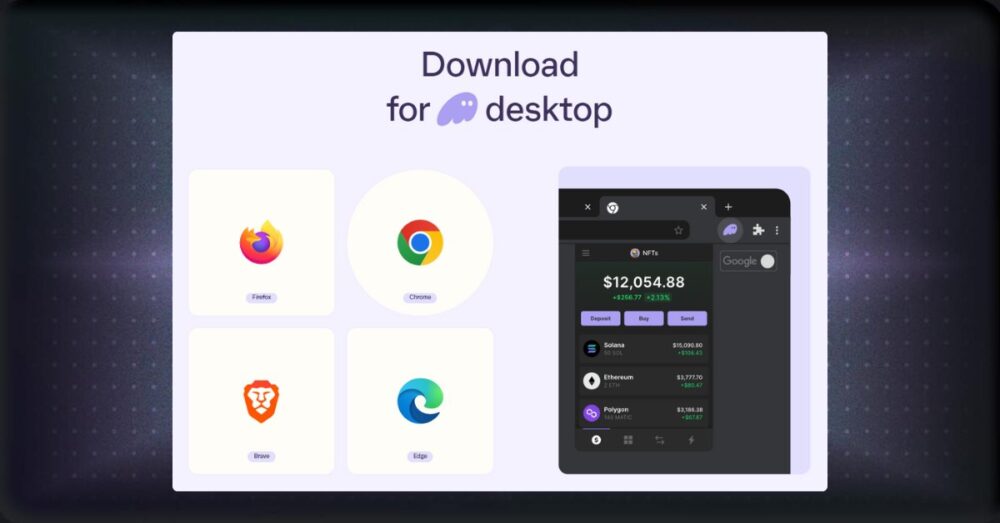
Visit the Phantom download page
Step 2: Add Chrome Extension
Click “Add to Chrome,” then click “Add extension” on the pop-up.
Step 3: Create a New Wallet
Once the extension is installed, open it and click on “Create New Wallet.”
Step 4: Add The Password
Add the password to your wallet. Don’t make the password too obvious, like your birthday or your name.
Step 5: Backup Secret Recovery Phrase
Phantom will give you a recovery phrase consisting of 12 words. Write this down and store it securely offline. Then click “I save my Secret Recovery Phrase” and continue.
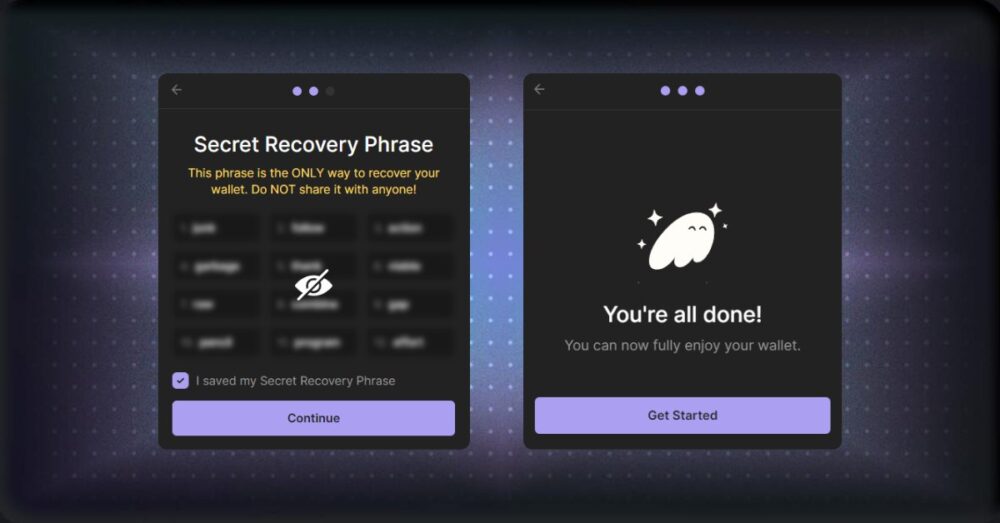
Backup your recovery phrase
Step 6: Start Using the Wallet
Once the setup is complete, your wallet is ready to send, receive, and manage SOL tokens. You can find it in the extensions section of your browser.
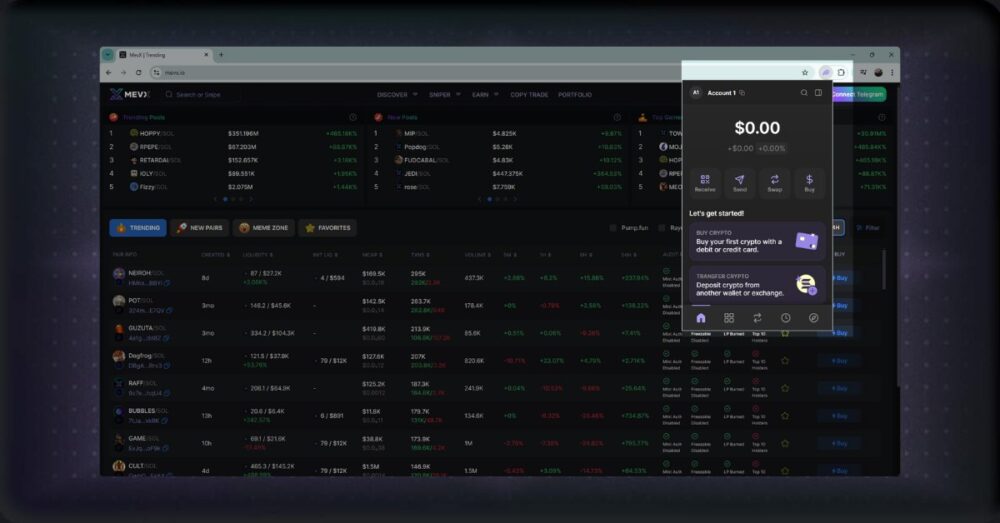
You can find your Phantom wallet here
How to Create a Wallet with Solflare
Step 1: Visit the Solflare Website
Head over to the Solflare website and choose “Access wallet” at the top right corner.
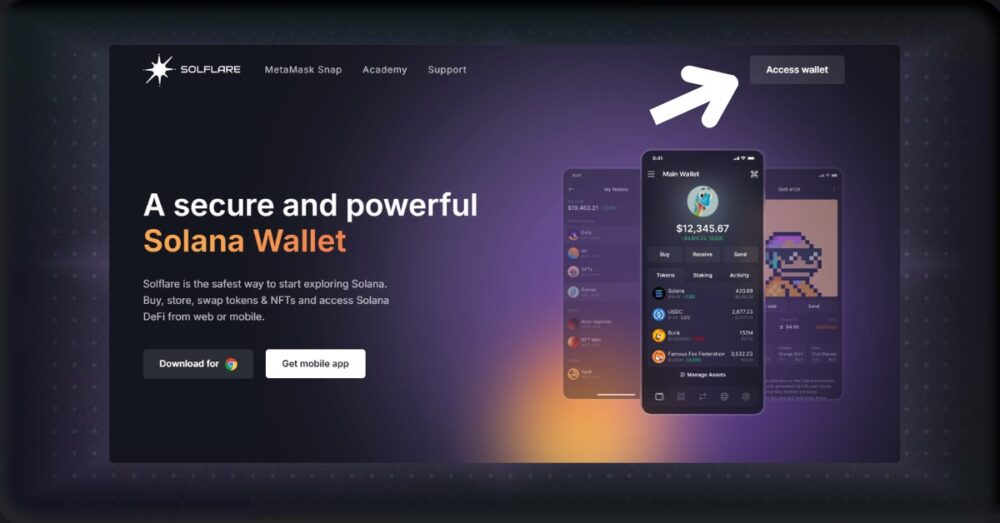
Click “Access wallet” to start
Step 2: Create New Wallet
Click on “I NEED A NEW WALLET” to reveal the recovery phase.
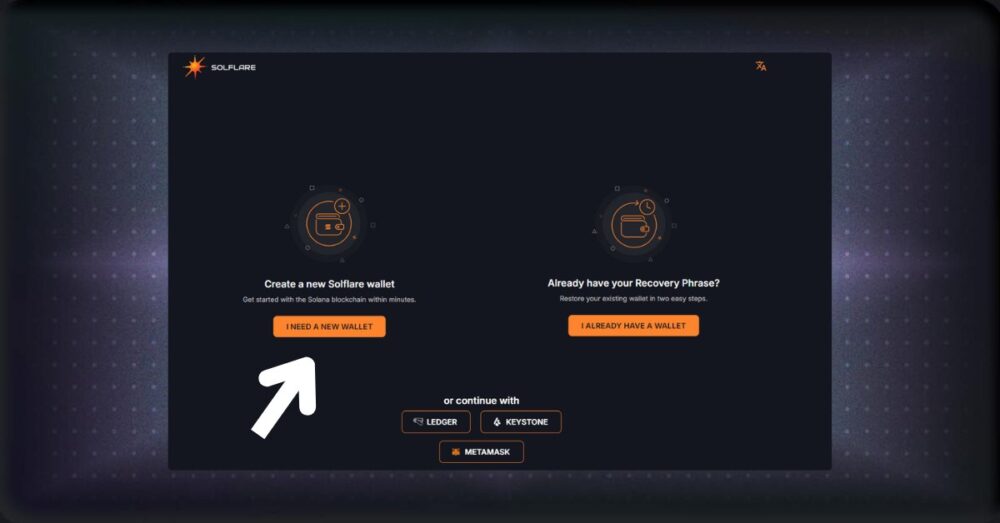
Click “I NEED A NEW WALLET”
Step 3: Save Your Recovery Phrase
Like Phantom, Solflare will provide you with a recovery phrase of 12 words. Write it down and keep it somewhere safe. Then click on “I SAVED MY RECOVERY PHRASE” to continue.
Step 4: Confirm Your Recovery Phrase
To ensure you’ve backed up the phrase correctly, Solflare will ask you to input the recovery phrase to confirm it.
Step 5: Add The Password
Add the password to your wallet. Again, don’t make the passwords too easy to guess.
Step 6: Start Interacting with SOL Tokens
With your wallet set up, you can now send and receive SOL tokens and manage your assets.
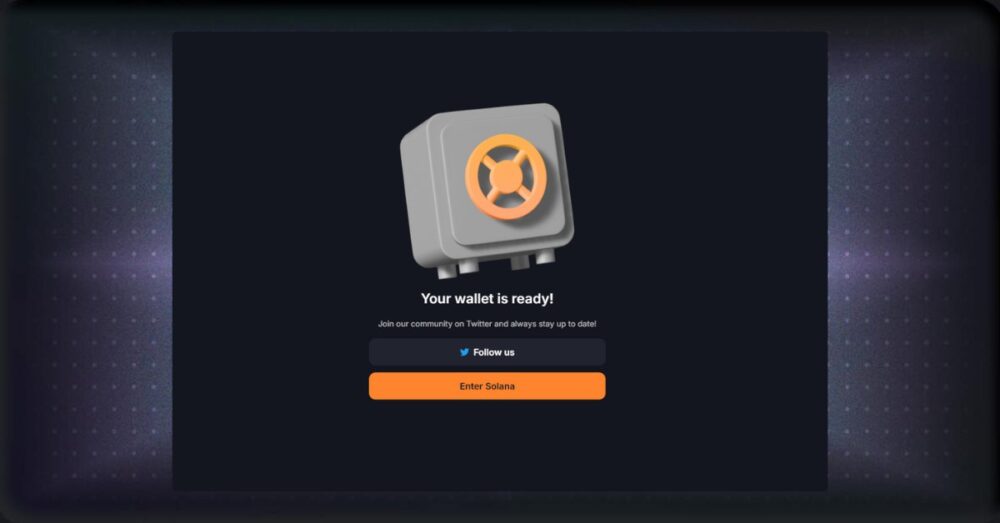
Finish setting up your Solflare wallet
Checking Balance and Activity
Most wallets, including Phantom and Solflare, provide a clear interface where you can check your SOL balance and view your transaction history. This helps you keep track of your holdings and monitor activity within the wallet.
Conclusion
Choosing the right Solana wallet is a crucial step in managing your SOL tokens securely and efficiently. Whether you prefer the convenience of a software wallet or the added security of a hardware wallet, always prioritize wallet security by backing up your recovery phrase and enabling additional safeguards. As you start interacting with Solana’s ecosystem, a well-managed wallet will help you engage with the blockchain with confidence.
Share on Social Media:
