Main Takeaways
- The article emphasizes that while no security system is completely theft-proof, using hardware wallets and implementing multiple wallets can significantly reduce risks.
- The article also covers the step-by-step to minimize risk when using the Solana blockchain.

Keeping Your Assets Safe
Introduction
Before we get into the key ideas, we want to stress that no security system is 100% theft-proof. We have mentioned that hardware wallets are the safest way to store your tokens in the Setting Up a Solana Wallet article. However, even if you completely disconnect the hardware wallet from the internet, throw it in a metal safe, and bury it underground, it is still vulnerable to a “wrench attack”. It is when someone beats you up with a wrench until you tell them everything.
While it is impossible to eliminate all risks, this guide will help you make it incredibly difficult for hackers to steal your assets. After this, you will end up with at least two or three wallets.
A Few Key Points to Keep in Mind
- Invest in proper tools: In this article, we will recommend you buy a few things only because it’s necessary for protecting your assets. We won’t give any affiliate links or sponsors.
- Trust your gut: If you think something is off, don’t do it. You might miss out on a few good deals, but a potential hack can take your everything. Most people get hacked because they ignore their gut feeling.
Step 1: Get a Hardware Wallet
A hardware wallet is a must if you consider serious security. Using software wallets in the crypto world is like walking in your casual clothes. Everyone does it, and there is nothing wrong with it.
But what if there is a thief who really, really wants to stab you? He is following you everywhere and looking for the chance to do it. In this case, wearing a full set of metal armor when walking surely seems more reliable.
We recommend using a Ledger wallet to store your Solana. Ledger is not the cheapest option out there, but it is supported by most major crypto projects. Moreover, it is also supported by Phantom, the most popular wallet for Solana.
Hardware Wallet Buying Tips:
- Hardware wallets sold on a third-party platform could have been tampered with. We suggest you order directly on the Ledger Shop website.
- Always use a new wallet, and create your own seed phrase (recovery phrase) when setting it up. If a wallet is already set up or comes with a seed phrase on a piece of paper, send it back! To understand the importance of the seed phrase, read our Setting up a Solana Wallet article.
- Once you have your hardware wallet, write your seed phrase down by hand. Don’t copy and paste it, and don’t keep it in a file on your computer. We will talk more about it.
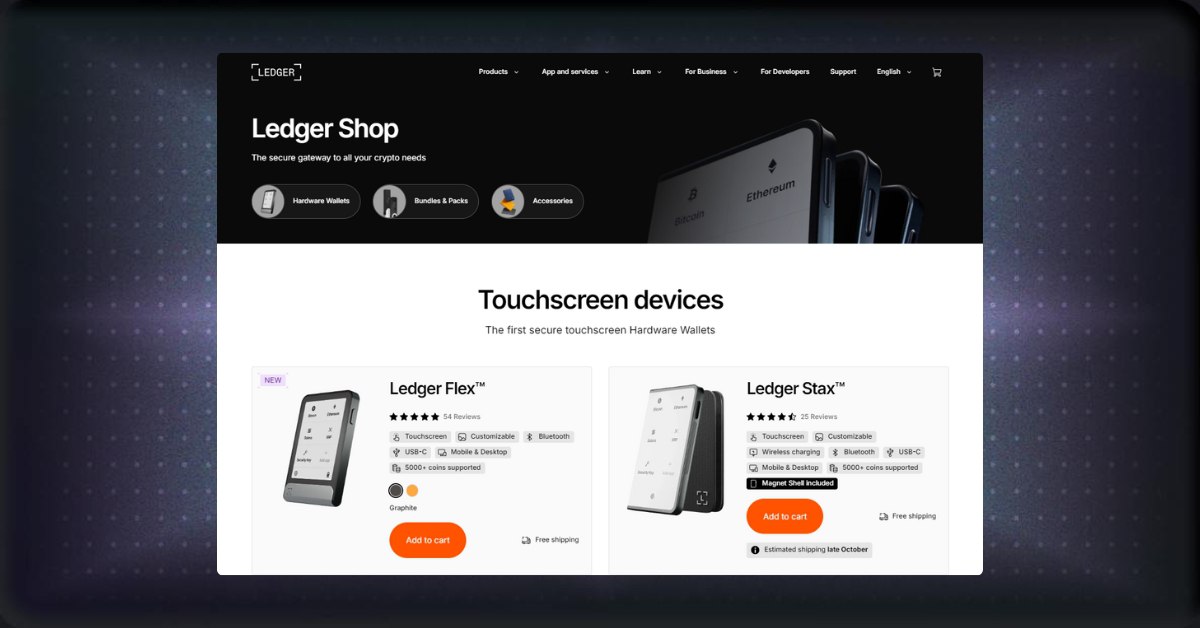
Ledger Shop website
Step 2: Set Up a Multi-Wallet System
As we mentioned, no system is 100% secured. Distributing all your assets into multiple baskets to minimize risk is essential. In this guide, we recommend a system of 4 wallets.
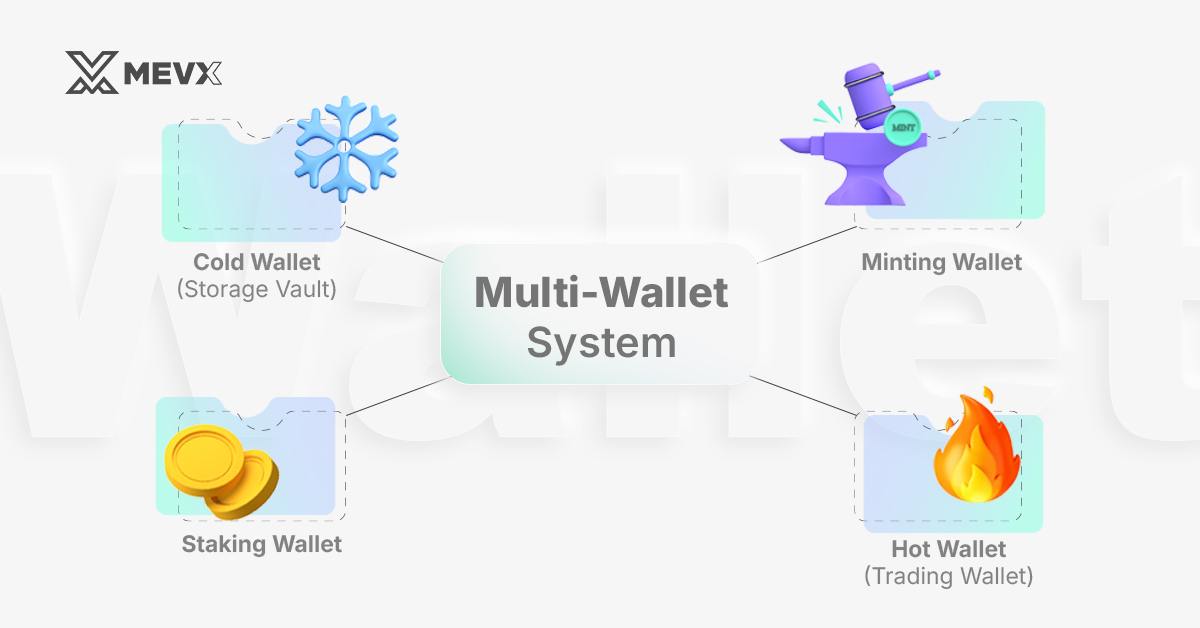
Multi-Wallet system
1. Cold Wallet (Storage Vault)
This is the hardware wallet we mentioned. You will store your most valuable assets, such as SOL and valuable NFTs, here. It is your storage vault, meaning it should never be connected to the internet or any smart contract.
2. Minting Wallet
This wallet is solely for minting. It should keep just enough SOL to cover the minting and transaction fees. Once an NFT or a coin is minted, you should transfer it immediately to your Cold Wallet to hold or Hot Wallet to trade.
3. Hot Wallet (Trading Wallet)
This wallet is for buying, selling, and trading. Only connect this wallet to trusted platforms.
4. Staking Wallet
This wallet is used for staking. If you are staking across multiple platforms, multiple staking wallets would be a proper solution.
Step 3: Protect Your Seed Phrase
- Write it down physically: Never store your seed phrase digitally, as hackers can easily access it via malware or phishing. Remember, you are trying your best not to let your wallet get hacked!
- Don’t share it: No matter what, never give your seed phrase to anyone.
- Make multiple copies: Store copies of your seed phrase in secure locations, like safes or lockboxes, so you don’t lose access if something happens to one copy.
Step 4: Do a Test Transaction
Once your hardware wallet is set up, do a small test transaction before transferring large amounts. Send a small amount of SOL (like 0.001 SOL) from your main wallet to your new hardware wallet. This ensures everything is working correctly before you transfer more valuable assets. If you’re feeling adventurous with a new mint or platform, use a throwaway burner wallet.
Conclusion
No system is 100% secure, but by using a hardware wallet, implementing a multi-wallet system, and being cautious with your seed phrase, you can make it extremely difficult for hackers to steal your assets. Stay vigilant, trust your gut, and take precautions when interacting with the Solana blockchain. Remember, the goal is to make your wallet a hassle for hackers
Share on Social Media:
