In a world of rapid evolution, blockchain, and cryptocurrencies, one needs a reliable wallet to manage one’s digital assets. That is where Phantom Wallet fits into the equation: currently, one of the most popular choices among users within the Solana ecosystem and beyond. This non-custodial wallet safely stores cryptocurrencies while providing seamless experiences interacting with dApps, managing NFTs, and staking. This article will explore in detail some of the features and setup processes that make Phantom Wallet the ideal tool for any user who wants to go into the DeFi space and the upcoming NFT market.
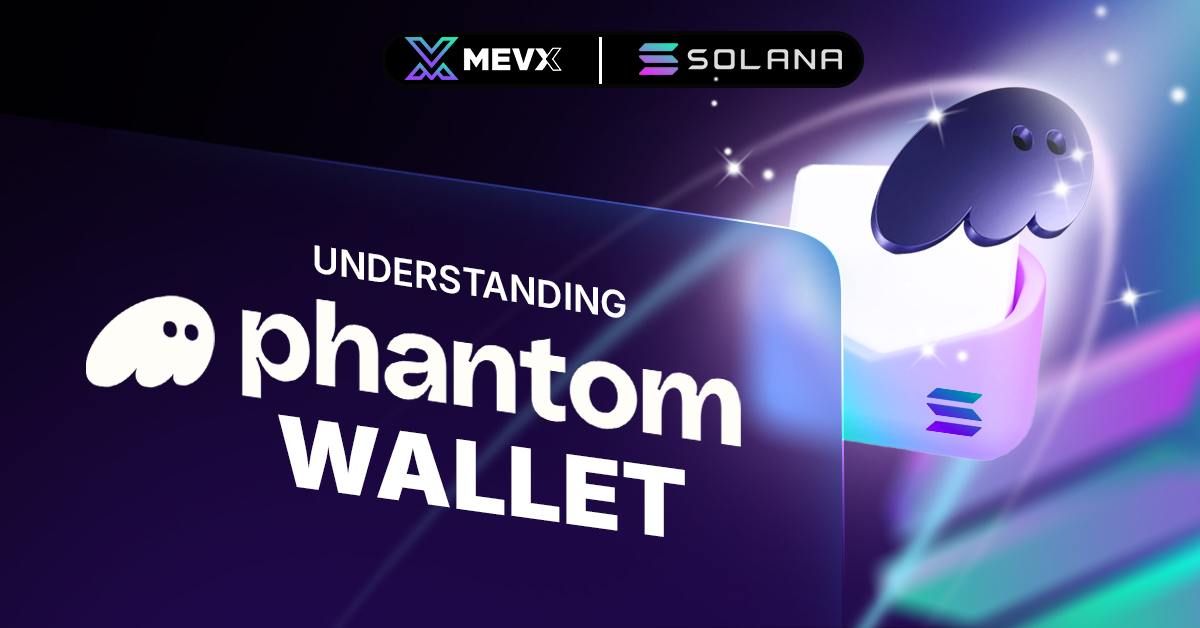
Understanding Phantom wallet
What is Phantom Wallet?
Phantom Wallet is a user-friendly non-custodial wallet that is designed for the Solana blockchain but recently has started to increase its support for Ethereum and Polygon. Launched in 2021, it has been able to expand quite quickly in popularity, the same year reaching more than 3 million users as of 2023. This wallet is available both as an extension in Chrome, Firefox, and Edge and as a mobile app for both Android and iOS devices.
Phantom is designed as a non-custodial wallet, meaning users have full ownership of their private keys-that is, access to their funds is wholly at the discretion of the user. This model is critical in ensuring that user sovereignty is upheld and that assets are kept safe from any potential hack or loss associated with custodial wallets. The Phantom Wallet features various integrations, including but not limited to interaction with dApps, NFT marketplaces, and DeFi protocols, which make it a sufficient solution for crypto users.
How to Set Up a Phantom Wallet
Setting up Phantom Wallet is a straightforward process. Click Setting up a Wallet to see in detail.
How to Use Phantom Wallet
The Key Features of Phantom Wallet
Special about the Phantom Wallet is that it’s feature-rich:

Key features of Phantom Wallet
- Solana Staking: In-wallet staking for users who would contribute to network security and get some reward by staking their SOL tokens. With Phantom, it’s much easier to select a validator and follow the performance of such staking.
- Token Swapping: The Phantom Wallet has an inbuilt token swap feature that enables a person to swap tokens without necessarily going to a DEX. Users can swap between the supported tokens seamlessly, with competitive fees that normally are around 0.85%.
- NFT and Collectibles Management: The major capabilities of Phantom are managing NFTs. Users can see their collections, sell or transfer NFTs, and even track the value within the wallet interface. Phantom also includes integrations with several major NFT marketplaces for buying and selling collectibles.
- Multichain Support: While originally designed for Solana, today Phantom supports Ethereum and Polygon, allowing users to manage assets across multiple blockchains from one interface.
- Ledger Hardware Wallet Integration: This integration with a hardware wallet would mean that users seeking ultra-security can have Phantom Wallet paired with hardware wallets provided by Ledger. It ensures the user can sign transactions securely while keeping the private keys offline.
- Non-Custodial Security: Phantom Wallet is non-custodial; this means the user retains ownership of the funds at all times. Non-custodial models protect against hacks at the center and give the user complete ownership of their funds.
How to Swap Tokens Using Phantom Wallet
Swapping tokens in Phantom Wallet is relatively simple:
- Access the Swap Feature: Tap the “Swap” option via the wallet interface.
- Choose Tokens: There will be token pairs you swap between. You will need to choose the token you intend to swap from and the token you wish to receive.
- Enter the Amount: Fill in the amount of the token to be swapped. The wallet automatically calculates the selected amount in return for the token to be received at current market rates.
- Review Order: Review the transaction details, including fees and estimated slippage. Phantom will show the best available swap rate.
- Confirm the Swap: Once you are satisfied with the information, click Confirm the Swap. A transaction would be carried out in the process, and new tokens would be added to your wallet almost immediately after
How to use Phantom Wallet
Staking of Crypto in Phantom Wallet
The Phantom Wallet makes the staking of SOL easier:
- Phantom Wallet Staking Features: Within the wallet, users can easily navigate to the staking section. Here, they can view a list of validators, their performance metrics, and commission rates. Users can select any of them according to their preference and delegate their SOL tokens to them for staking.
- Solana Staking Rewards: Staking of SOL generally pays around 6-9% APY, depending on the validator. Rewards will be distributed periodically to allow users to compound their rewards. It is also important to note that while the rewards can accrue and build up, they cannot be accessed until the staked SOL is unstaked, which may require some waiting period.
Phantom Wallet NFTs Support
Phantom Wallet NFTs are well supported:
- How “Instant Sell” Works: The user can enable the “Instant Sell” feature, which will turn on the ability to instantly list their NFTs for sale at the best price available. When users want to sell an NFT, Phantom aggregates several marketplace offers to make the selling process as smooth as possible.
- Access to Marketplace Data: The Phantom Wallet gives access to detailed data regarding their NFTs on historical sales, current market trends, and the potential profit one can make with sales. Ultimately, it helps users when buying and selling an NFT.
Phantom Wallet Security
Key features of Phantom Wallet concerning Security:
- Non-Custodial Ownership: Every user has private keys to themselves, meaning full ownership of assets and not having other parties with access to their funds.
- Transaction Preview: The application lets the user preview the transaction details before completion, thus ensuring that the correct amount is sent to the correct address.
- Community-Maintained Block List: Phantom has maintained a block list of all known malicious addresses and phishing attempts that might scam users.
- Burn NFT Feature: The user can choose to burn unwanted NFTs directly from his wallet to get back part of the SOL that he spent to receive them.
Phantom Pros and Cons
Phantom Wallet has its strengths and weaknesses:
Pros:
- Multi-Chain Compatibility: It will be able to support the functionality of Solana, Ethereum, and Polygon; users will be allowed to manage a diverse range of digital assets within one wallet.
- Strong Security Measures: The wallet has been designed in such a way as to give high priority to user security through several features aimed at protecting user assets.
- Staking and Token Swaps: In-wallet staking and swapping further make Phantom a fully functional DeFi tool.
- Integration with Ledger Hardware Wallet: This feature furthers the security of keeping keys offline while still being able to interact with the wallet.
Cons:
- Limited Browser and Mobile Support with Ledger: While available, the Ledger integration has very limited compatibility with some browsers-like Firefox and mobile applications, and this may be a drawback for those users who prefer to work on those platforms.
Conclusion
Phantom Wallet has positioned itself in recent times as one of the leading choices among people using the Solana ecosystem, among others that it also supports. Combining strong functionality with an intuitive user interface, along with security features, puts Phantom Wallet in a great position to service the requirements of both beginners and advanced users of cryptocurrencies. In a world where decentralized finance and NFTs keep growing, Phantom Wallet is a safe, all-encompassing utility and thus a very important companion for managing one’s digital assets efficiently.
Share on Social Media:

