The $ACID token, integrated into the Acid Assistant, a browser-based AI co-pilot, facilitates seamless Web2 and Web3 workflows on the Solana blockchain. This article provides a comprehensive overview of the $ACID token, its features, and its role in the Alchemist AI ecosystem.
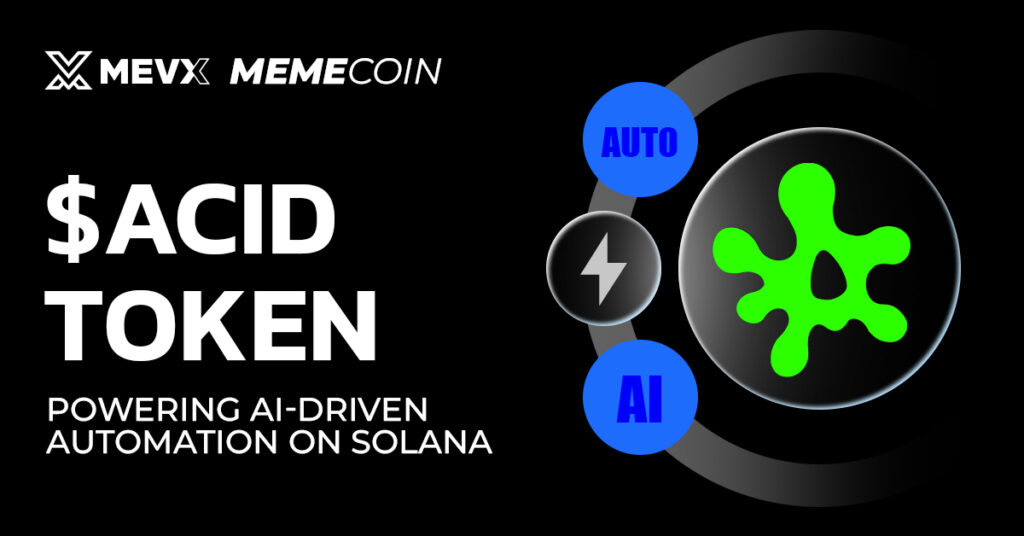
What is the $ACID Token?
The $ACID token is a product-layer token developed by the Alchemist Foundation to power Acid Assistant, an AI tool designed to automate tasks across Web2 and Web3 environments.
Built on the Solana blockchain, $ACID enables users to execute on-chain transactions, manage complex workflows, and enhance browsing experiences through a Chrome extension.
With a contract address of YN4U8xySzuyARUMTNCpMgkkek7nnh2VAkUMdMygpump, $ACID bridges the gap between traditional internet tasks and decentralized applications.
Key Features of the $ACID Token
The $ACID token stands out for its integration with Acid Assistant, offering a range of functionalities that cater to both casual users and blockchain enthusiasts. Here are its core features:

Visit MevX to see the full chart.
- Web2 Automation: Acid Assistant streamlines everyday tasks, such as job applications, task management, and crypto wallet tracking, with price-based triggers.
- Web3 Integration: The $ACID facilitates on-chain transactions and automated workflows on Solana, including token trading and portfolio management.
- Browser Compatibility: Available as a Chrome extension, Acid Assistant is easy to install and use, making $ACID accessible to a broad audience.
- Ecosystem Synergy: 20% of the $ACID supply is allocated to $ALCH (Alchemist AI’s native token) holders through staking, fostering community engagement.
How to Use the $ACID Token
Getting started with the $ACID token and Acid Assistant is straightforward. Users can follow these steps to integrate the tool into their browsing experience:
- Visit https://www.acidai.app/ to download the ACID.zip file.
- Extract the file to a local folder.
- Enable “Developer mode” in Chrome’s Extensions settings, then select “Load unpacked” to add the ACID folder.
- Access Acid Assistant via the Chrome toolbar to begin automating tasks.
For detailed instructions, users can refer to the official documentation at https://docs.acidai.app/. Staking $ALCH tokens also provides access to $ACID allocations, enhancing participation in the ecosystem.
While the $ACID token offers innovative features, potential users should be aware of the inherent risks. As a meme coin, $ACID is subject to market volatility, and its long-term sustainability depends on the continued adoption of Acid Assistant. Additionally, installing browser extensions requires basic technical knowledge, and users should verify information from official sources to avoid misinformation.
Keep following this token on MevX, and don’t miss any opportunity to gain your profit!
Share on Social Media:
