Whether you’re sending SOL, trading NFTs, or exploring decentralized apps (dApps), you’ll notice that every transaction on Solana comes with a small fee. These fees are usually tiny, but they can add up if you’re not careful. This guide will show you how to save on Solana transaction fees while keeping your transactions fast and reliable. No technical language, just simple steps to get you started!
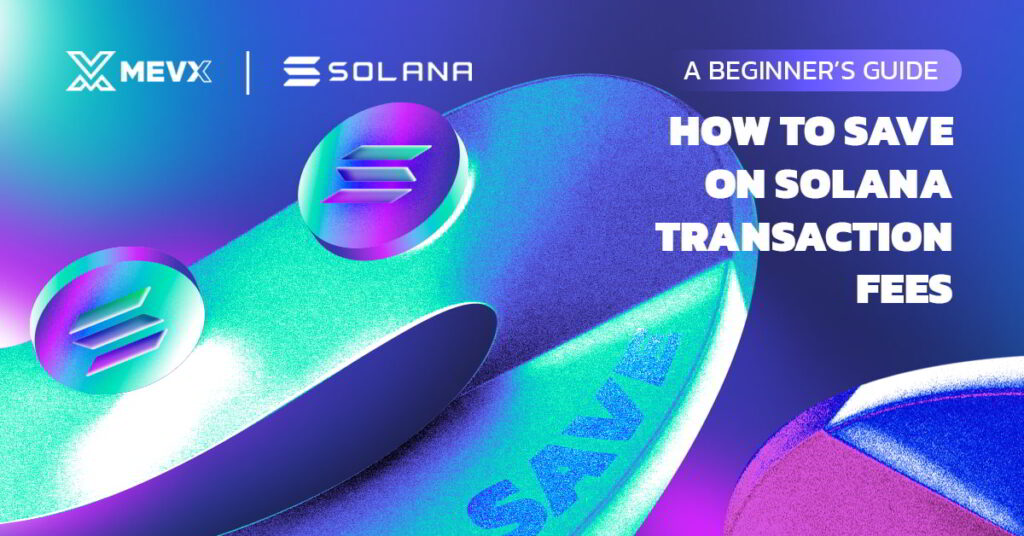
What Are Solana Transaction Fees?
Before we dive into saving money, let’s understand what transaction fees are on Solana:
- Base Fee: A small, fixed cost for every transaction. This pays the network to process your action, like sending SOL or buying an NFT.
- Priority Fee: An optional extra fee you can add to make your transaction process faster, especially when the network is busy (e.g., during a big NFT drop). This fee depends on how much “work” your transaction needs and how urgently you want it done.
- Why So Cheap?: Solana is designed to handle thousands of transactions per second, keeping fees low compared to other blockchains like Ethereum, where fees can be $10 or more!
By optimizing these fees, you can keep more SOL in your wallet while ensuring your transactions go through smoothly.
Why Optimize Transaction Fees?
Even though Solana fees are low (often $0.002 – $0.05 per transaction), saving on them is smart, especially if you’re:
- Sending lots of small transactions (e.g., tipping friends or trading tokens).
- Using dApps like games or DeFi platforms that require frequent transactions.
- On a budget and want to make every cent count.
How to Save on Solana Transaction Fees
Here are simple, beginner-friendly tips to lower your Solana transaction fees without needing to be a crypto expert:
Tip 1: Choose the Right Wallet
Your crypto wallet is your gateway to Solana, and some wallets make it easier to control fees.

- What to do:
- Use beginner-friendly wallets like Phantom or Solflare, which let you adjust priority fees with a simple slider or preset options.
- Avoid wallets that automatically set high fees without giving you control.
- Example: In Phantom, go to the transaction preview, and choose a lower setting for non-urgent transactions.
- Why it helps: Wallets with fee controls let you decide how much to pay, saving you SOL when speed isn’t critical.
Learn more about Understanding Phantom Wallet: Solana’s Popular Wallet Solution and Can My Phantom Wallet Be Hacked?
Tip 2: Avoid Busy Times
Solana network can get crowded during big events, like NFT launches or memecoin trading, which increases priority fees.

- What to do:
- Check Solana network activity on sites like solscan.io or solanabeach.io to see if it’s busy.
- Send non-urgent transactions (e.g., transferring SOL to a friend) during quieter times, like early mornings or late nights (UTC time).
- Example: If an NFT drop is happening, wait a few hours before sending your transaction on to avoid high fees.
- Why it helps: During quiet periods, you can skip priority fees and pay only the base fee (about $0.001).
Tip 3: Combine Actions into One Transaction
Every transaction has a base fee, so doing multiple transactions separately can add up.
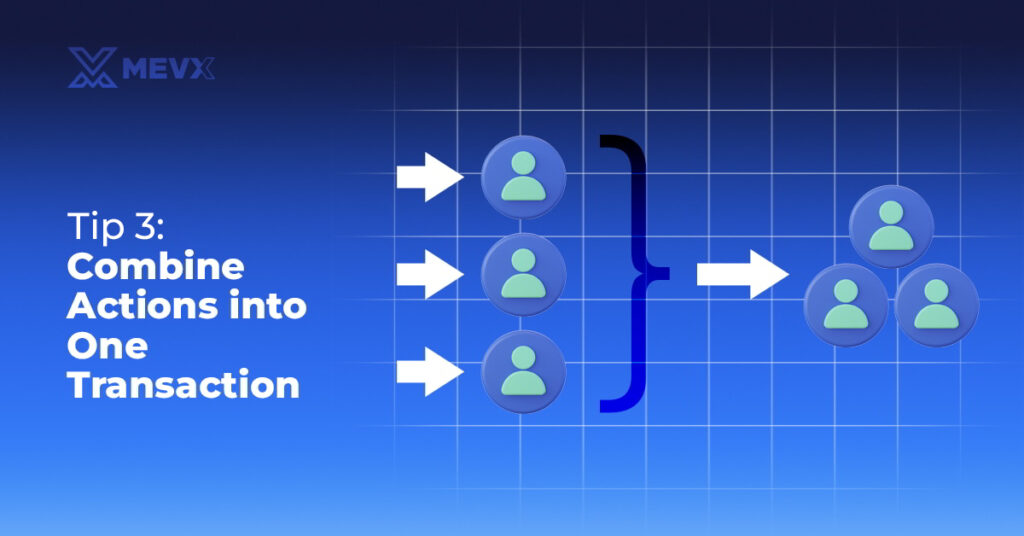
- What to do:
- If possible, group actions together. For example, if you’re sending SOL to multiple friends, use a dApp or wallet that lets you send to several addresses in one transaction.
- Example: Instead of three separate transactions to send SOL to three friends (3 × 0.000005 SOL = 0.000015 SOL), combine them into one transaction for just 0.000005 SOL.
- Why it helps: Fewer transactions mean fewer base fees, saving you money.
Tip 4: Use Priority Fees Only When Needed
Priority fees speed up your transaction, but you don’t always need them.

- What to do:
- For casual transactions (e.g., sending SOL to a wallet), stick to the base fee by setting the priority fee to “Low” or “None” in your wallet.
- Use priority fees for urgent actions, like trading tokens during a price surge or minting an NFT with limited supply.
- Example: In Solflare, select “Low Priority” for a regular transfer, saving you the extra 0.001–0.01 SOL a high priority fee might cost.
- Why it helps: Skipping priority fees when speed isn’t critical keeps your costs at the bare minimum.
Tip 5: Keep Your Transactions Simple
Complex transactions, like interacting with advanced dApps, can use more “compute” (network resources), increasing fees.

- What to do:
- Stick to simple actions, like sending SOL or swapping tokens on user-friendly platforms like Jupiter Exchange, which optimize fees for you.
- Avoid unnecessary steps, like creating new accounts for temporary use, as these can add “rent” fees (about 0.01 SOL, refundable later).
- Example: Instead of creating a new token account for a swap, reuse an existing one in your wallet.
- Why it helps: Simpler transactions use less compute, lowering both base and priority fees.
Tip 6: Watch Out for Free or Shared RPCs
An “RPC” is the service your wallet uses to talk to the Solana network. Free or shared RPCs can be slow, causing delays or failed transactions.
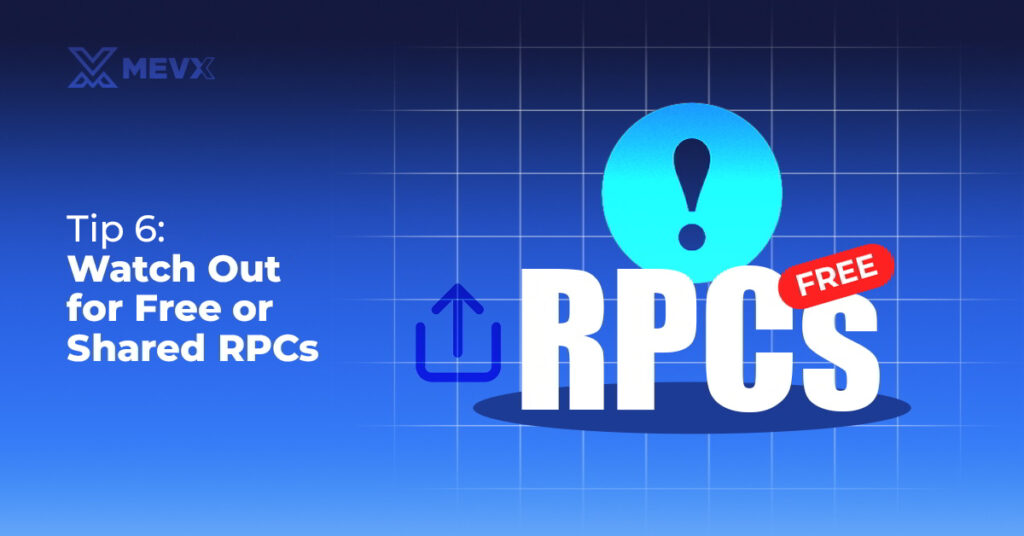
- What to do:
- Use wallets with reliable RPC providers, like Phantom or Solflare, which partner with services like QuickNode or Helius.
- If you notice slow transactions, check your wallet’s settings and switch to a faster RPC provider (some wallets let you do this manually).
- Example: In Phantom, go to Settings > Developer Settings > RPC Connection and select a premium provider if available.
- Why it helps: Faster RPCs ensure your transactions confirm quickly, reducing the need for high-priority fees to compete.
Tip 7: Learn from the Community
The Solana community is full of friendly users who share tips on saving fees.

- What to do:
- Join Solana’s Discord or Reddit (r/solana) and ask for fee-saving advice.
- Follow @solana on X for updates on Solana network changes or new tools to lower fees.
- Why it helps: Community insights can teach you new tricks and keep you updated on Solana’s low-cost features.
Get Started to Save on Solana Transaction Fees
Ready to save money on Solana transactions? Here’s your action plan:
- Download a user-friendly wallet like Phantom or Solflare from their official websites.
- Practice sending a small amount of SOL with the lowest priority fee to see how it works.
- Check Solscan.io to time your transactions during quiet periods.
- Join the Solana Reddit (r/solana) to learn more tips from other users.
Learn more at Setting Up a Solana Wallet
Start saving on fees today and make the most of your crypto journey!
Further Reading
Share on Social Media:
