This article is part of MevX’s Features Series, featuring how users can log in to MevX.
- It highlights the successful completion of the KYC process with Assure DeFi, emphasizing MevX’s commitment to security and user trust.
- The article explains the simple login process, detailing how users can quickly access their accounts and start trading.
- It also provides important notes on security and support options.
Automated Trading in Seconds with MevX
Trust in MevX
The MevX team has successfully completed the KYC process on the reputable Assure DeFi platform. This crucial step reflects our commitment to ensuring the safety and reliability of our platform for all users, as detailed in our KYC Certificate.
This KYC certification demonstrates our dedication to transparency and security. Users can trust MevX and confidently start logging in and trading with us, knowing their assets are secure.
How to Login in MevX
Logging into MevX is a straightforward and secure process designed to get you started with trading in just a few easy steps. The platform prioritizes user experience, ensuring that both new and experienced traders can access their accounts quickly and efficiently.
1. Access the MevX Website: Visit https://alpha.mevx.io/ to start logging in.
2. Connect Telegram: Click on the “Connect Telegram” button at the top right corner. This button will redirect you to the MevX telegram bot.
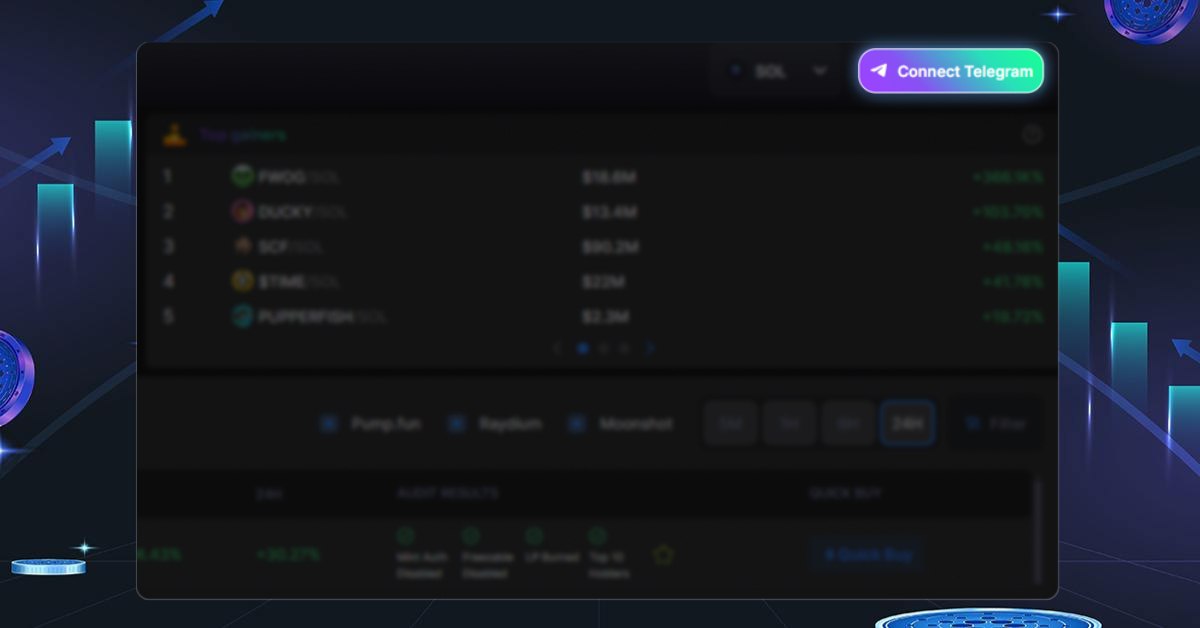
Press the “Connect Telegram” button
3. Login via the Bot: In the Telegram Bot interface, click “Start.” The bot will send you a message with a “Login” option. Click it, and it will create your personal MevX Trading Wallet.
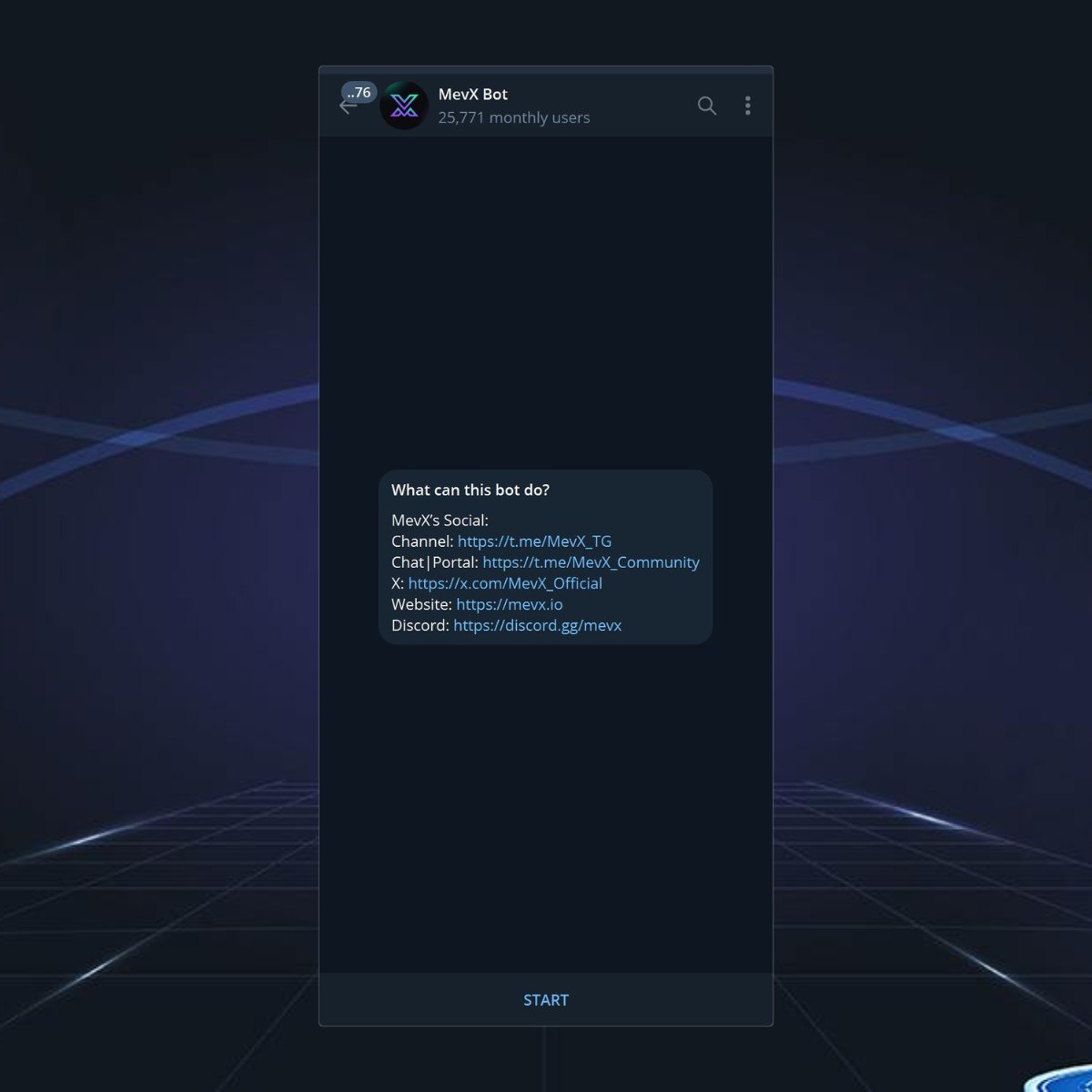
Click “Start” to login to MevX
4. Save Your Private Key: Slide the lock icon to the right, and your wallet’s private key will be revealed. Make sure to securely save this private key, as it can be used to access and manage your funds.
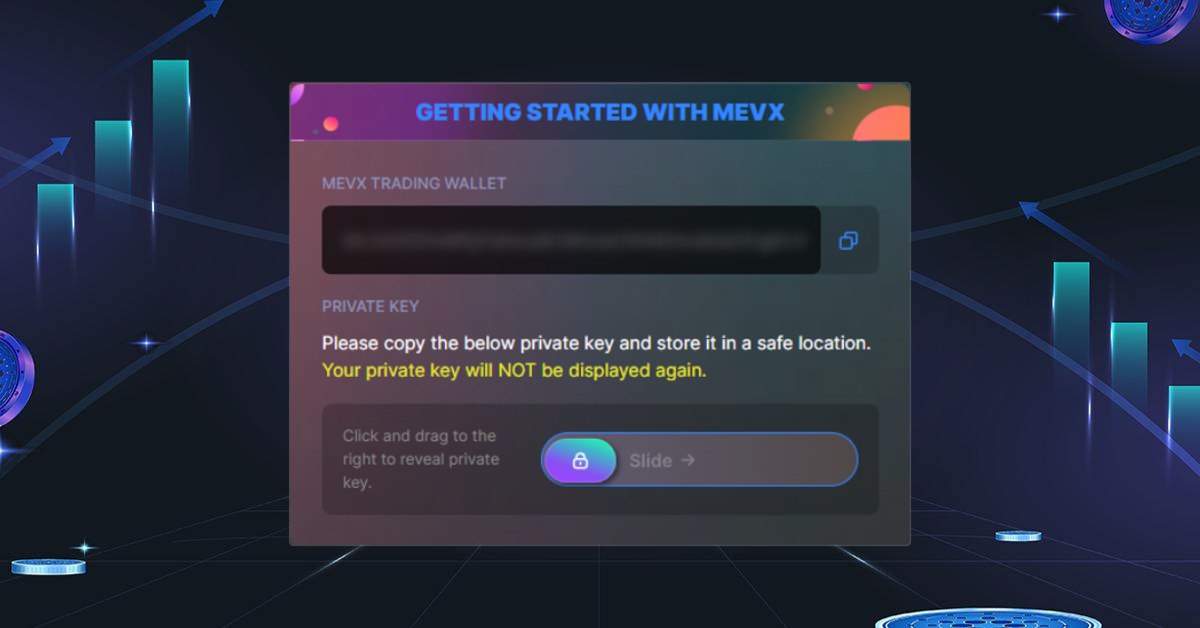
Slide the lock to reveal the private key
5. Deposit SOL: Once your wallet is set up, deposit some SOL to get started. You’ll need SOL to facilitate trades on the MevX platform.
6. Start Trading: With your wallet funded, return to the MevX website and start trading with real-time data and insights at your fingertips.
Important Notes
- Security: Always keep your private key confidential. Losing it means you may lose access to your funds.
- Support: If you encounter any issues during the login process, our support team is ready to assist you. Reach out via Telegram or Discord.
Share on Social Media:

