Personal styles of trading. We have the quick movers, keeping pace with the new tokens. We have the slow and systematic movers. At MevX, we have created adaptable tools so that you can make the site your own.
From chain-specific settings to tailored shortcuts and built-in security, it’s all designed to make you move with confidence.

Wallet Settings: Control Your Setup
If you have multiple wallets, we’ve already talked about the whole setup in our Multi-Wallet Support article. There, you can see how to import the wallets, add new wallets, and organize your trades on multiple strategies.
Let us now talk about what can be customized in your own trading desires.
Trade Settings: Control Every Detail
The Trade Settings allow you to control the manner in which MevX will place your trades. From token sniping through the application of automatic buy or sell orders, these settings place the control of specifics in your hands.
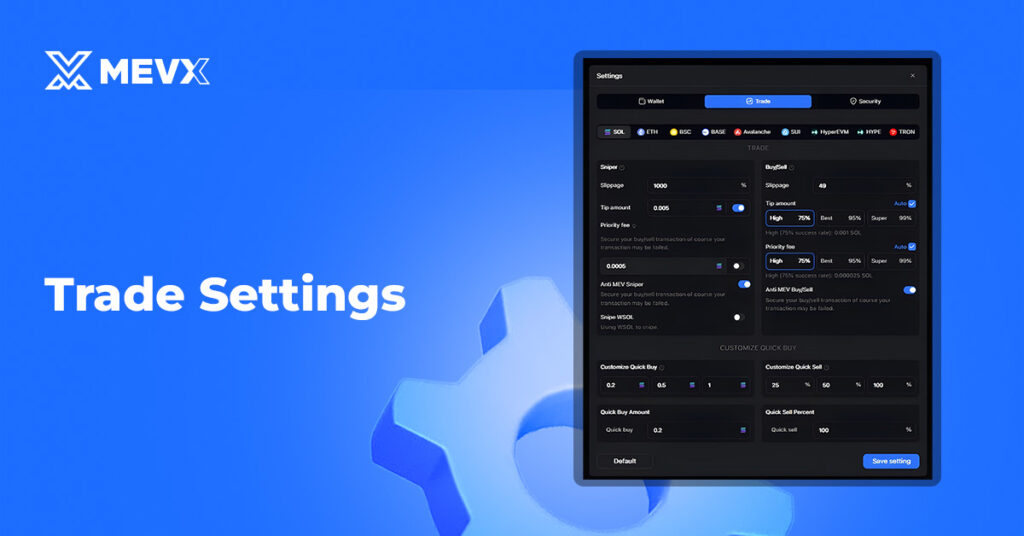
Customize Button: Your Trading Shortcuts, Your Way
Quick actions save time, especially when markets are moving fast. In this section, you can customize the default values for your Quick Buy and Quick Sell buttons.
- Customize Quick Buy: Set fixed token amounts so you can make repeat purchases instantly.
- Customize Quick Sell: Choose percentage-based amounts to sell, such as 25%, 50%, or 100%.
- Quick Buy Amount: Define exact token amounts to appear in your Quick Buy interface.
- Quick Sell Percent: Select preset sell percentages that fit your typical exit strategy.
These shortcuts reduce the need for typing and manual entry during fast trades.
Chain Selection
Before placing a trade, you can choose which blockchain to operate on. MevX supports Solana, Ethereum, BNB Chain, TRON, Base, HyperLiquid, and Sui. Each chain may have different fees, speeds, and trade conditions.
Sniper Mode Settings
If you’re using Sniper Mode to target new or fast-moving tokens, these options are essential:
- Slippage for Sniper: Set how much price movement you’re willing to accept while sniping.
- Tip Amount for Sniper: Adjust this to reward validators and improve your transaction success rate. MevX uses timing data to help guide this value.
- Priority Fee: Add an extra fee to speed up transaction confirmation. Note: This cannot be used if Anti-MEV Sniper is enabled.
- Anti-MEV Sniper: Blocks bots from manipulating your transaction, but may slightly increase the chance of failure.
- Snipe WSOL: Choose to snipe using Wrapped SOL instead of SOL if the DEX requires it.
Buy and Sell Settings
For regular trades, you can also fine-tune your preferences:
- Slippage for Buy/Sell: Set your tolerance for price movement during normal trades.
- Tip Amount for Buy/Sell: Like in Sniper Mode, this gives your trade higher priority.
- Priority Fee: Use this if you want faster confirmation in times of high congestion.
- Anti-MEV: Protects your trades from MEV attacks, though it may occasionally lead to a failed transaction.
Security Settings: Add an Extra Layer of Protection
We now support Google Authenticator (2FA) as a security upgrade from the previous passcode system. When activated, 2FA adds another step to confirm important actions, keeping your assets safer.

How to Set It Up
- Open the Security tab on the MevX website.
- Select Set up 2FA.
- Scan the QR code using the Google Authenticator app.
- Enter the 6-digit code to complete setup.
Once 2FA is active, you’ll be asked to verify with the app before:
- Transferring tokens to non-whitelisted wallets
- Adding or removing whitelisted addresses
- Disabling or unbinding 2FA itself
Keep your recovery codes safe. If you lose your 2FA device and don’t have the codes backed up, you may lose access to some wallet functions.
Conclusion
With these settings optimized, not only do you personalize your experience, but you’ll also enjoy a safer, faster, and better method of trading. MevX gives you the tools for remaining in control, whether sniping new drops or constantly chain-jumping.
Go to mevx.io, navigate to settings, and personalize MevX according to your style of trading.
Share on Social Media:
