Main Takeaways
- This article aims to provide information on Ethereum wallets.
- A step-by-step guide on how to create an Ethereum wallet is included.
- We also mention some best practices to secure Ethereum wallets.

Introduction
To interact with the Ethereum blockchain, users must have a secure wallet. These wallets are storage for your digital assets on Ethereum and allow you to interact with dApps and other features of the network. In this article, we will guide you on how to set up and secure your Ethereum wallet.
What is an Ethereum Wallet?
An Ethereum wallet is a digital tool to manage, store, and secure Ether (ETH) and ERC-20 tokens. These wallets allow users to send and receive ETH, interact with dApps, and participate in activities within the Ethereum ecosystem.
Each wallet has a distinct pair of cryptographic keys and a recovery phrase:
- Public key: This is the wallet address used for receiving funds.
- Private key: This key allows full access to your wallet, like a password to your bank account.
- Recovery phrase: A set of 12 or 24 words that is used to recover your wallet in case you lost it.
How to Set Up an Ethereum Wallet
Setting up an Ethereum wallet is straightforward and takes a few simple steps. In this guide, we will instruct you on how to set up MetaMask, the most widely used and user-friendly wallet for Ethereum. The following steps focus on installing MetaMask as a browser extension on Chrome, but the setting up process is pretty much the same for the mobile app.
1. Install MetaMask
- Visit the MetaMask download page.
- Click on “Install MetaMask for Chrome.” You will be redirected to the Chrome web store.
- Click “Add to Chrome,” then “Add extension” on the pop-up.
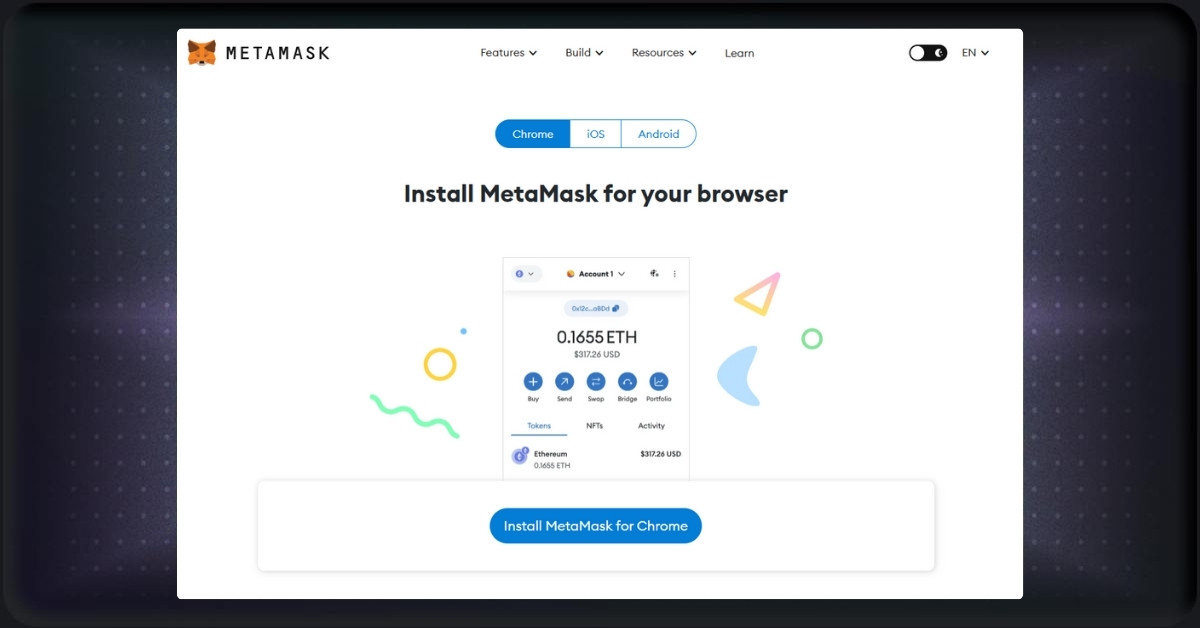
Download page of MetaMask
2. Create A Password
- Click on the extension to open MetaMask.
- Choose “I agree to MetaMask’s Terms of use” and create a new wallet.
- MetaMask will ask if you want to share your data. You can choose either “No thanks” or “I agree.”
- Next, create a password for your wallet, click on the check box, and create a new wallet.
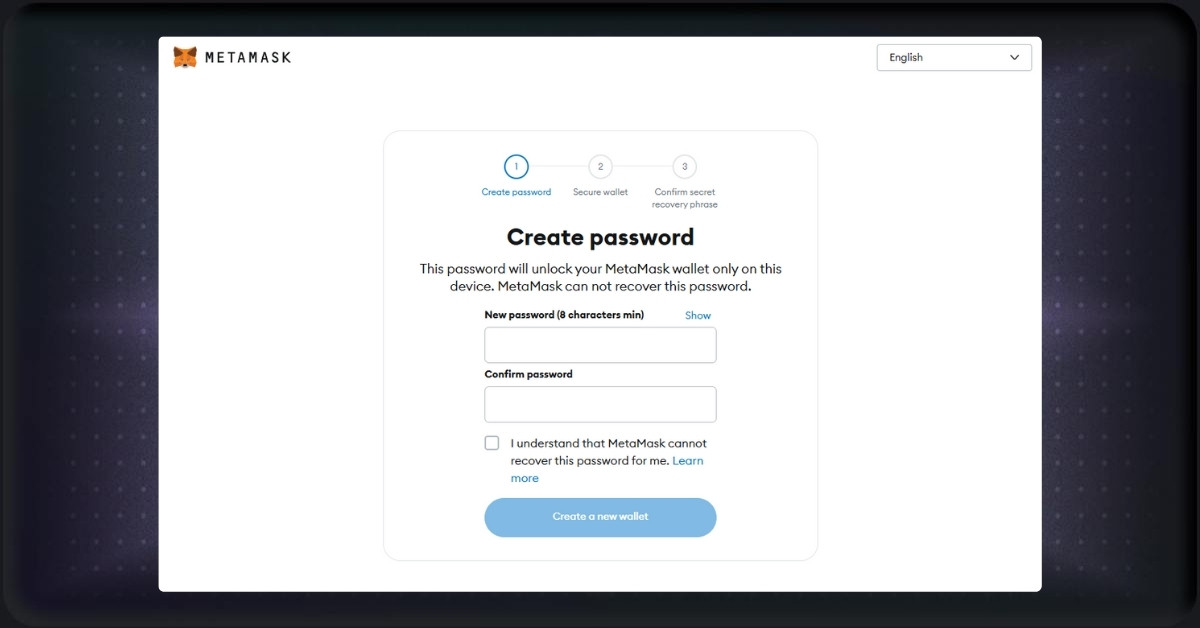
Create a password for your wallet
3. Save The Recovery Phrase
- At this step, MetaMask provides you with a video about recovery phrases. Click “Secure my wallet.”
- Click “Reveal Secret Recovery Phrase.” The recovery phrase of MetaMask contains 12 random words.
- Write those 12 words down and store them somewhere safe, then click “Next.”
- Confirm the recovery phrase by filling in the missing words.
- Choose “Got it” to finish creating your wallet.
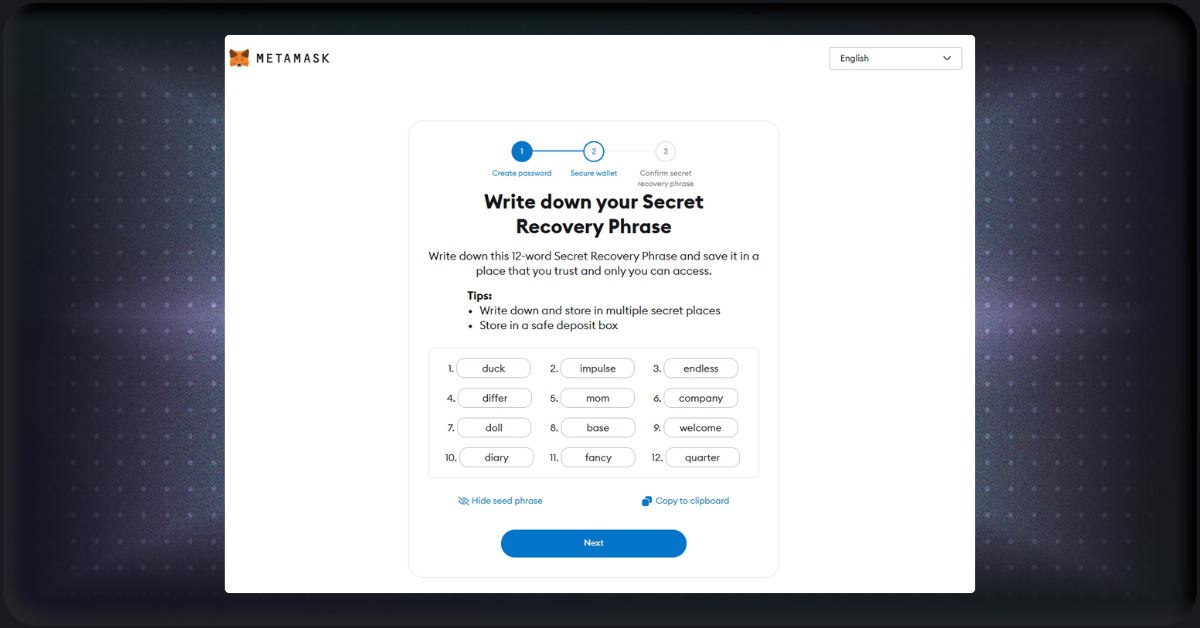
An example of a recovery phrase
Best Practices for Securing Your Ethereum Wallet
In the world of digital assets, you are likely to encounter hacks and scams. Transactions happening on the blockchains are irreversible. If someone has access to your wallet and sends all your assets, your funds are lost permanently. Therefore, proper security measures are essential to protect your wallet.
Recovery Phrase Security
As we mentioned, the recovery phrase is like the “master key” to your wallet. We suggest you store the recovery phrase offline to prevent potential hacks. Also, make sure to have multiple copies of your recovery phrase as precautions in case you lose your main copy. Avoid storing the recovery phrase digitally.
Avoiding Phishing and Scam Sites
Phishing is a common tactic where scammers pretend to be from reputable establishments to trick you into revealing important information. Always double-check the URL when you want to connect your wallets to a website. Also, never reveal your private key and recovery phrase to anyone. Customer support would never require that information.
Regular Updates
Turn on auto-update for all your wallet apps to ensure they are constantly receiving security patches and improvements. Also, we recommend allowing these apps to send notifications to the screen so you are alerted of any changes in the wallet.
Conclusion
Setting up and securing your Ethereum wallet is essential when interacting with the blockchain. This article has provided you with a step-by-step guide for setting up a wallet, together with some key practices to secure it. After following this guide, you can start exploring the ecosystem of Ethereum confidently.
Share on Social Media:
