Seconds count when it comes to meme coins and low-cap trading. Prices shift up or down in a second, and missing the right entry or exit can deny you a good profit, or worse, turn a win into a loss. That’s why we came up with Instant Trade Mode on MevX: faster, smoother trading without having to wait.

Whatever you’re doing, whether it’s sniping a new list or dumping a token in anticipation of a drop, Instant Trade lets you do it precisely. No lag, no double-clicking, and one streamlined interface built for performance.
What Is Instant Trade Mode?
Instant Trade is a lightweight, high-speed trading mode built directly into the MevX interface. Instead of the usual multi-step trading process, you get a preset Buy/Sell popup right on the token chart. One click, and the trade executes using your predefined amounts.
It’s ideal for users who already know their strategy and want to act without typing in amounts or reviewing confirmations. You see the price, you like the opportunity, and with one click, you’re in or out.
Why Instant Trade Matters

The longer it takes to execute a trade, the more you expose yourself to slippage, price movement, or missed opportunities. Traditional trade flows work, but they aren’t always fast enough for volatile environments like Pump.fun launches or trending tokens moving rapidly on Base, Solana, or BNB Chain.
Instant Trade helps solve that by reducing the trade process to a single action. You set your preferred buy amount and sell percentages in advance. Then, when it’s time to trade, MevX skips the steps and executes directly.
This is especially useful when:
- You’re watching token charts and spot a breakout
- You want to react fast to alpha or a call
- You’re rotating through trending tokens and need quick exits
How It Works
Once you enable Instant Trade Mode, a popup appears next to the chart whenever you’re viewing a token. From this small panel, you can instantly Buy or Sell with your preset values.
Trades execute using the wallet and parameters you set, so you maintain full control over your execution strategy. Behind the scenes, MevX handles slippage tolerance, gas, tips, and MEV protection, depending on your advanced settings.
It’s built for action, but still respects the safeguards you’ve put in place.
How to Enable and Customize Instant Trade
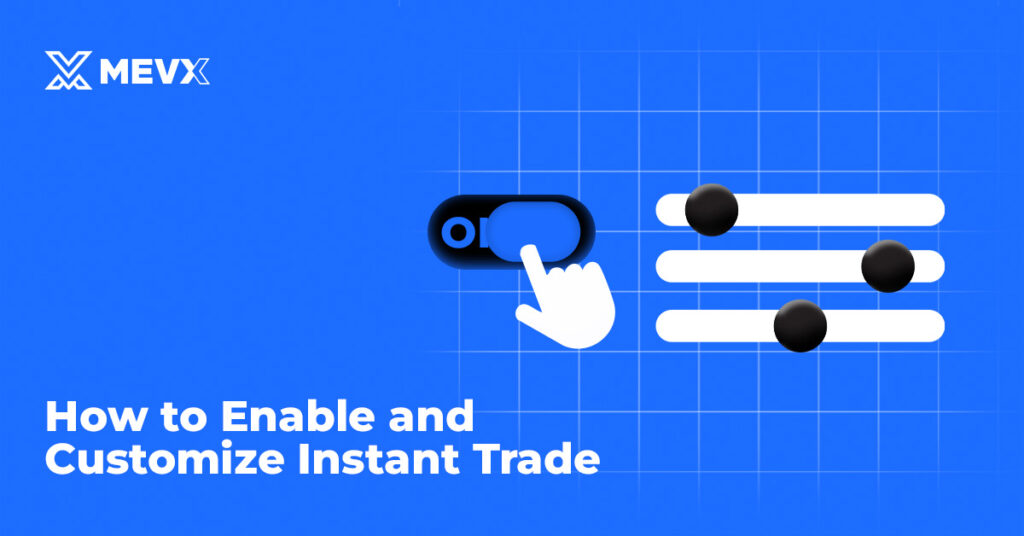
Getting started with Instant Trade Mode only takes a minute. Here’s how to configure it:
- Open Settings
From your MevX dashboard, go to the Settings section. - Choose Your Default Wallet
Select which wallet should be used for Instant Trade execution. - Set Buy Amounts
Define your default buy amounts. These are the values used when you hit the Quick Buy button. - Customize Sell Buttons
Choose percentage options for your Sell buttons—such as 25%, 50%, or 100%. You can also add a button to sell only your initial buy amount.
Once configured, you’re ready to go. The next time you browse tokens, your Instant Trade popup will be ready to act.
Built for Traders Who Don’t Miss
MevX Instant Trade Mode is designed for serious traders who live in fast-moving markets. Instead of missing trades while setting up orders, you can now respond instantly. And because it integrates directly with the MevX interface, it doesn’t interrupt your workflow.
Pair it with other MevX tools like Multi-Wallet Switching, Auto TP/SL, and Sniper Mode, and you’ll have one of the most complete trading setups in DeFi.
Final Thoughts
Every opportunity has a window. With Instant Trade Mode, MevX helps you seize that window with accuracy and speed. It’s not just about trading faster—it’s about trading smarter.
Ready to activate your edge?
Log in at mevx.io or alpha.mevx.io, go to your Settings, and enable Instant Trade today.
Fast trades. No delays. Built for the moment.
Share on Social Media:
